Tech News
Windows 10 support ends in a year, leaving users with difficult choices to make
Windows 10 End-of-Life: What Users Need to Know
Looking Ahead: With the deadline of October 2025 looming, discussions on how to navigate Windows 10’s end-of-life are becoming more frequent. Users will need to explore official updates, third-party solutions, or innovative workarounds to ensure the continued functionality and security of their computers in a post-Windows 10 era.
As we inch closer to October 14, 2025, countless Windows 10 users find themselves at a crossroads. On that date, Microsoft will officially cease support for its widely utilized operating system, leaving many users uncertain about the future of their devices.
The transition from Windows 10 to Windows 11 poses unique challenges compared to previous Windows upgrades. Strict hardware requirements, especially regarding processor compatibility and security features like TPM 2.0, mean that many current Windows 10 PCs are unable to make the switch to Windows 11.
The magnitude of this issue is significant. While the number of Windows 11 users is rising, data from Statcounter indicates that Windows 10 still dominates the landscape of Windows PCs globally. Without proactive measures, these systems will be left vulnerable without security updates in the near future.
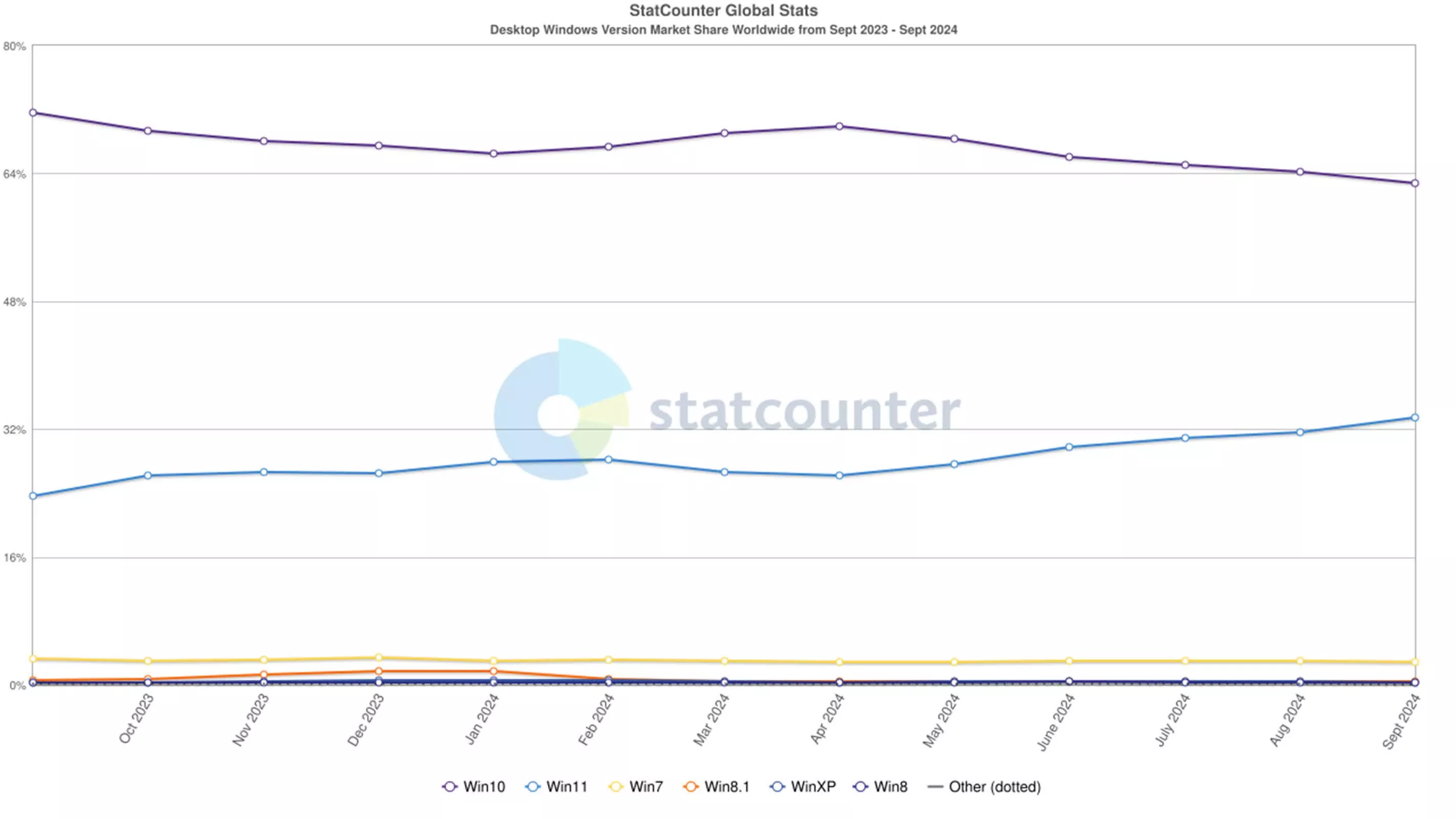
Users have several options available to them: upgrading compatible devices, exploring alternative operating systems for older hardware, or investing in extended support for critical systems.
For those with compatible hardware, upgrading to Windows 11 is the recommended path forward. Microsoft highlights new features like the AI-powered Copilot assistant to entice users to make the switch. However, the decision is less straightforward for the millions of users with older yet functional PCs.
Microsoft has unveiled an Extended Security Update (ESU) program, offering Windows 10 users critical security patches for up to three years post-end-support. However, this service comes at a price. While individual consumer pricing remains undisclosed, business clients can anticipate an initial cost of $61 per device, doubling annually.
Alternatively, users can opt to continue using Windows 10 without updates, acknowledging the heightened security risks. There is also the option of exploring unofficial methods to install Windows 11 on unsupported hardware, though this route comes with uncertainties and potential drawbacks.
Users also have the choice to switch to alternative operating systems. Free and open-source Linux distributions such as Ubuntu or Linux Mint can revitalize aging hardware. Google’s ChromeOS Flex offers another avenue, transforming older PCs into Chromebook-like devices.
For users adamant about sticking with Windows 10, third-party solutions like 0patch are emerging to provide unofficial security updates for Windows 10 beyond Microsoft’s end-of-life date. As the deadline approaches, more vendors are likely to join this space.
-

 Destination8 months ago
Destination8 months agoSingapore Airlines CEO set to join board of Air India, BA News, BA
-

 Breaking News10 months ago
Breaking News10 months agoCroatia to reintroduce compulsory military draft as regional tensions soar
-

 Gadgets4 months ago
Gadgets4 months agoSupernatural Season 16 Revival News, Cast, Plot and Release Date
-

 Tech News12 months ago
Tech News12 months agoBangladeshi police agents accused of selling citizens’ personal information on Telegram
-

 Productivity11 months ago
Productivity11 months agoHow Your Contact Center Can Become A Customer Engagement Center
-

 Gadgets4 weeks ago
Gadgets4 weeks agoFallout Season 2 Potential Release Date, Cast, Plot and News
-

 Breaking News10 months ago
Breaking News10 months agoBangladesh crisis: Refaat Ahmed sworn in as Bangladesh’s new chief justice
-

 Toys12 months ago
Toys12 months ago15 of the Best Trike & Tricycles Mums Recommend











