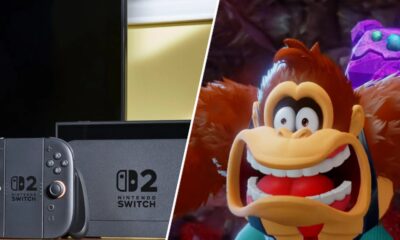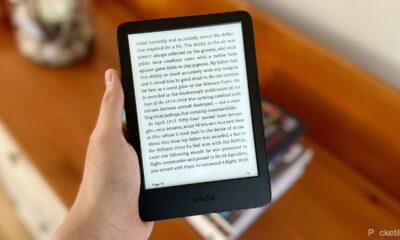Gadgets
WhatsApp: Real Company Account or Fake? How to find out

WhatsApp is known for being one of the safest messaging apps available, but it’s not completely immune to scams. It’s important to be cautious of potential scams involving fake business accounts. Here’s how you can verify if a company is legitimate on WhatsApp and identify a fake account.
1. The blue tick
Whether it’s a fake bank account verification, an expiring SIM card scam, or a fake undelivered parcel that requires payment for postage, WhatsApp is a platform where scammers often pose as legitimate companies.
To differentiate between real company accounts and fake ones, WhatsApp has introduced a blue tick (or green tick in some regions like Germany) next to the account name.
This blue tick signifies that the account has been verified by WhatsApp and is likely to be authentic and trustworthy.
Chris Martin / Foundry
2. View company information
WhatsApp verifies companies with the blue tick based on specific criteria.
Simply tap on the contact name to access more information about the company.
3. Chat overview
Verified company accounts with the blue tick are also identified in the chat overview.
4. Channels
Official company accounts are also designed for channels.
More about WhatsApp:
This article was originally published on PC-WELT and has been translated and adapted from German.
-

 Destination8 months ago
Destination8 months agoSingapore Airlines CEO set to join board of Air India, BA News, BA
-

 Breaking News10 months ago
Breaking News10 months agoCroatia to reintroduce compulsory military draft as regional tensions soar
-

 Gadgets3 months ago
Gadgets3 months agoSupernatural Season 16 Revival News, Cast, Plot and Release Date
-

 Tech News12 months ago
Tech News12 months agoBangladeshi police agents accused of selling citizens’ personal information on Telegram
-

 Productivity11 months ago
Productivity11 months agoHow Your Contact Center Can Become A Customer Engagement Center
-

 Gadgets3 weeks ago
Gadgets3 weeks agoFallout Season 2 Potential Release Date, Cast, Plot and News
-

 Breaking News10 months ago
Breaking News10 months agoBangladesh crisis: Refaat Ahmed sworn in as Bangladesh’s new chief justice
-

 Toys12 months ago
Toys12 months ago15 of the Best Trike & Tricycles Mums Recommend