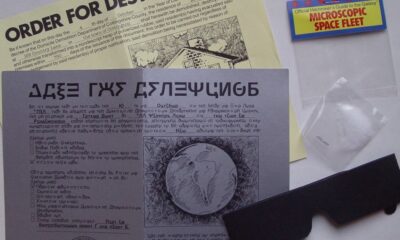Valve has officially added basic hand-tracking support to Steam Link for Quest users in the latest SteamVR 2.8 update.
This feature was previously only available in the Beta test branch but is now accessible in the stable branch. Although the update doesn’t bring full hand-tracking support to SteamVR’s UI, Quest users can customize their setup for each game by experimenting with input bindings.
To enable hand-tracking through Steam Link, ensure that both SteamVR and the Steam Link app for Quest are updated. Then, navigate to the Binding UI in SteamVR’s Controller Settings to toggle on hand-tracking. After that, simply tap your controllers together to begin experimenting.
Valve notes in the SteamVR 2.8 release that the update includes various bug fixes and quality of life improvements across SteamVR, Valve’s OpenXR API, and Steam Link for Quest. These improvements enhance overall 2D and 3D streaming stability via Steam Link.
“We continue to focus on OpenXR as our preferred API for new games and applications,” Valve states. “SteamVR’s official OpenXR subforum is here, and we welcome your feedback and suggestions for new features.”
Valve’s work on Steam Link may not only benefit Quest users. With over half of connected VR headsets being Quest devices according to Steam’s latest hardware survey, Valve’s ongoing efforts with Steam Link could be crucial for the potential launch of its rumored standalone headset, codenamed ‘Deckard’.
Continued references to Deckard in SteamVR and various patent filings have sparked speculation that Valve is exploring a standalone headset to compete with Meta’s Quest lineup. This would position Steam Link as an essential utility for such a device.
Read the full SteamVR 2.8 release notes below:
SteamVR
- Dashboard Grab Handles now feature a new movement model with accelerated movement towards and away from the user. The acceleration factor can be adjusted in the dashboard settings tab.
- Desktop window controls have been restyled.
- Tundra trackers can now bind to left and right ankle roles.
- Fixed crashes on the SteamVR settings page when drivers attempt to show settings before an HMD connects.
- Improved behavior with low FPS scene apps on non-native headsets like Quest and Steam Link.
- Resolved workshop bindings display issues for titles that changed input systems.
- Fixed black screen bug for Pico users using Virtual Desktop on certain games.
OpenXR
- Addressed inconsistencies in xrLocateViews when switching between stage and local space.
- Fixed bindings for left and right ankle roles in XR_HTCX_vive_tracker_interaction.
- Corrected non-base projection layers displaying in the wrong space.
Steam Link
- Enabled hand-tracking pass-through for SteamVR Input and XR_EXT_hand_tracking.
- Eye gaze information can now be passed through OpenXR via XR_EXT_eye_gaze_interaction if enabled in the Steam Link settings.
- Improved 2D/3D VR Steam Link behavior.
- Fixed image binding locations in the binding UI for hand tracking controllers.
- Updates to SteamVR for Steam Link use with Quest 3S, addressing issues for AMD users and enhancing the experience for NVIDIA users.