Gadgets
This free AI music generator is surprisingly easy to use
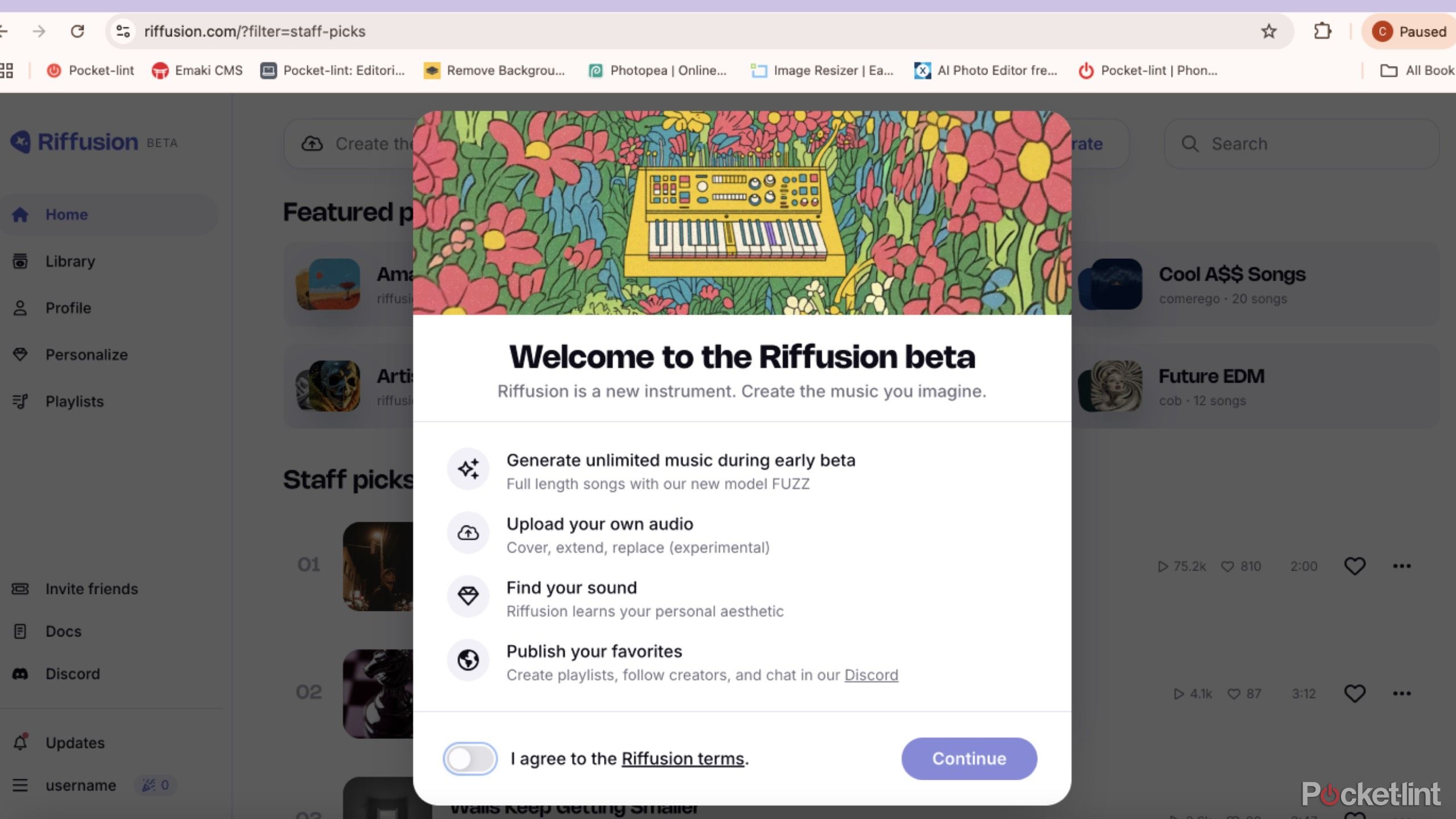
Summary
- Riffusion is an AI music generator that creates new songs based on prompts, offering a variety of styles and options.
- Users can generate songs based on style or lyrics, produce tracks, and even upload audio for AI-generated singing.
- Content creators can find inspiration through staff picks and playlists on Riffusion, unlocking more features with continued use.
In the current era of social media content creation, the ability to generate new and engaging material requires time and creativity. Whether you’re an influencer, comedian, or professional needing to create presentations, the demand for fresh ideas is constant.
For musicians and content creators seeking innovative solutions, leveraging AI technology like Riffusion can provide a competitive edge. Riffusion, an AI music generator, uses prompts to craft original songs tailored to user preferences.
Related
Amazon Music is copying Spotify, but not in a good way
Amazon Music is hiking the price of its Unlimited plans.
Riffusion allows users to compose, produce, and remix tracks, as well as explore playlists created by other users within the platform. These generated songs remain exclusive to Riffusion, offering a unique listening experience.
How to create songs based on style
It gives you a ton of options

Riffusion
Riffusion is an AI music generator that uses prompts and commands to come up with new music. Users feed in styles of music, lyrics, tempos, and more ideas and the program, which is still in beta, churns out new tracks.
You can favorite songs and have them show up in your own favorites playlist, allowing you to go back to them.

Related
How to quickly add music to your Instagram Stories
Here is how to find Instagram’s music library, plus how to add music to your Instagram Story.
Riffusion provides a platform for users to explore and create songs based on their preferred styles and prompts. By utilizing the search bar and selecting prompts, users can input specific music elements and genres to generate customized tracks.
- Access the search bar at the top of the page.
- Choose Prompt from the options.
- Enter desired music styles or elements for the song, such as tempo, rhythm, or genre.
- Toggle the Instrumental button for an instrumental track, if needed.
- Click on Generate to create the song.
Riffusion will then generate at least two songs based on the provided prompts, allowing users to select their preferred version. The platform displays the included prompts and additional elements used in the song creation process. Users can favorite and share their songs within the Riffusion community.
How to create songs with lyrics
Have the songs say whatever you want
Aspiring songwriters or individuals interested in songwriting can utilize Riffusion to create songs with lyrics. The process is straightforward, allowing users to input their desired lyrics and let the AI generate the corresponding track.
- Access the search bar at the top.
- Choose Compose from the options.
- Enter the desired lyrics for the song.
- Select the preferred music style from the provided choices. Users can select multiple styles for a unique track.
- Click on Generate to create the song.
You aren’t able to type in “Taylor Swift” and have them generate songs that sound like some Taylor Swift songs.
-

 Destination8 months ago
Destination8 months agoSingapore Airlines CEO set to join board of Air India, BA News, BA
-

 Breaking News10 months ago
Breaking News10 months agoCroatia to reintroduce compulsory military draft as regional tensions soar
-

 Tech News12 months ago
Tech News12 months agoBangladeshi police agents accused of selling citizens’ personal information on Telegram
-

 Gadgets3 months ago
Gadgets3 months agoSupernatural Season 16 Revival News, Cast, Plot and Release Date
-

 Productivity11 months ago
Productivity11 months agoHow Your Contact Center Can Become A Customer Engagement Center
-

 Gadgets3 weeks ago
Gadgets3 weeks agoFallout Season 2 Potential Release Date, Cast, Plot and News
-

 Breaking News10 months ago
Breaking News10 months agoBangladesh crisis: Refaat Ahmed sworn in as Bangladesh’s new chief justice
-

 Toys12 months ago
Toys12 months ago15 of the Best Trike & Tricycles Mums Recommend

























