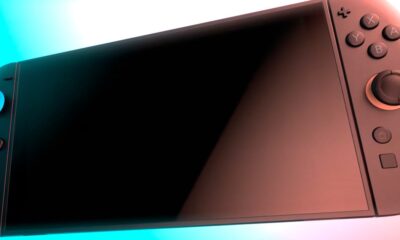Tech News
The Best Expansion Storage for PS5 and Xbox Consoles

As the demand for storage space in AAA games continues to increase yearly, it presents a challenge for console gamers, especially those using the PlayStation 5, PS5 Pro, and Xbox Series X/S. PC gamers have a variety of storage options to easily expand their storage, but console gamers have more limitations on current generation hardware.
The Xbox Series X comes with a 1TB SSD, offering around 800GB of usable space for games and apps, with a 2TB version providing 1.6TB accessible to the user. The Series S is available in a 1TB model and a 512GB version, with the latter offering only 364GB of usable storage. Both consoles support running current-gen games exclusively from official expansion cards made by Seagate or WD. However, they can also play Xbox One titles from any USB 3.0 drive and transfer new games to and from these external drives for storage purposes.
The original PlayStation 5 has an 825GB SSD, with 667GB available for games and apps. The PS5 slim model released in 2023 increased storage to 1TB, with approximately 840GB usable. The PS5 Pro features a 2TB SSD, with almost 1.9TB accessible to users.
When it comes to upgradability, the PS5 series offers more flexibility than Xbox consoles due to its internal M.2 slot. However, there are specific constraints to consider. Some SSDs are officially endorsed as PS5-compatible, while others are labeled as compatible by their manufacturers. Similar to Xbox consoles, the PS5 can play previous-gen games from a USB drive or utilize the drive for storing current-gen titles.
The PlayStation 5 does not support SATA drives, even in the M.2 form factor. It requires SSDs to support PCIe 4.0 speeds and four PCIe lanes, with a recommended sequential read speed of 5,500MB/s. The PS5 also lacks support for host memory buffer (HMB), which means SSDs without dedicated DRAM may experience slower game load times and a reduced lifespan.
Furthermore, the dimensions of the drive’s heatsink are strictly regulated: it must be no wider than 25mm, no taller than 2.45mm beneath the drive, and no taller than 8mm above it. If you have a compatible drive but lack a suitable heatsink, you can purchase a generic compatible heatsink for as little as $7 (or $9 for a high-capacity, double-sided drive).
Whether you need a drive to expand storage for current-gen Xbox or PlayStation 5 games, or an external drive for legacy titles, this guide has you covered.
Best PlayStation 5 SSDs

When selecting a drive for your PlayStation 5 console, capacity is a key factor to consider. For those needing 8TB of storage, the WD Black SN850X is a top choice. With denser flash memory than other versions, it can use the same number of dies as the 4TB model without any performance loss. An empty 8TB drive has a large enough writing cache to copy over the entire content of a full PS5 Pro drive at full speed.
Currently, the version without a heatsink is $80 cheaper than the one with a heatsink. You can save money by pairing it with a third-party heatsink that fits double-sided drives, costing around $9.

The SN850P is essentially the same drive, with a special heatsink design that allows for a larger PlayStation logo display, at an additional cost.
For a 4TB drive, the SN850X is still a solid choice, but there are two other options with a single-sided design that simplify cooling and come with reasonably priced heatsinks. The Corsair MP600 Pro LPX is a better fit for PS5 Pro users due to its superior sustained write speeds, while PS5 users may prefer the Samsung 990 Pro for greater efficiency and slightly faster game load times.

For those requiring 2TB of storage, the single-sided SN850X 2TB is a strong contender. Another good option is the SK Hynix P41, although it does not come with a heatsink. While these drives are also available in 1TB versions, they typically offer lower performance or a higher cost per terabyte.
Xbox Storage Expansion Cards

With the current Xbox lineup, expanding storage is a straightforward process. Both the WD Black C50 and the Seagate storage expansion card offer the same functionality. Simply choose the capacity you need and opt for the more affordable option available.
These drives come in 2TB, 1TB, and 500GB versions. If your budget allows, it is recommended to go for the 2TB card as it offers better performance and greater flexibility compared to purchasing two separate 1TB drives at different times.

While Xbox Storage Expansion Cards are more expensive per GB than M.2 drives, they are much easier to install. This simplicity makes the Xbox a more user-friendly option, while the PlayStation 5 caters more to power users who prioritize performance.
Best External Drive

Xbox One and PlayStation 4 games were designed to run off a spinning disk but can benefit from the faster load times of an SSD. The Crucial X9 Pro stands out due to its dedicated DRAM, especially when housing a large amount of data. When connected to the PlayStation 5’s USB-C port, it can transfer games from other drives at 1050MB/s. Unlike its predecessor, the X8 Pro, the X9 Pro consistently maintains this speed.
For Xbox users, connecting the Crucial X9 Pro requires a USB-C to USB-A adapter. While transfer speeds are capped at 400MB/s in this setup, game load times remain comparable to those on the PlayStation. The X9 Pro is built for durability, with two-meter drop resistance and an IP55 rating for water and dust protection – ideal for a drive that is unlikely to be moved frequently.
A viable alternative is the Samsung T7 Shield, usually available at a similar price per GB. While lacking DRAM, it features a USB-A connector and offers the same data transfer speeds as the Crucial drive. It also boasts three-meter drop resistance and an IP65 rating for water and dust protection.

For users looking to store a vast library of previous-gen AAA titles on a single drive at an affordable price, the Western Digital My Book series (offering multiple TBs of storage) remains a good option. However, when used with an SSD, it may experience a bottleneck as transfer speeds max out at around 175MB/s.
For those willing to trade off more load-time performance for a compact drive that does not require an external power source, the WD Passport series is a suitable choice. While data transfer speeds are limited to 130MB/s, slower than other options, it is still adequate for storing legacy games.
-

 Destination8 months ago
Destination8 months agoSingapore Airlines CEO set to join board of Air India, BA News, BA
-

 Breaking News10 months ago
Breaking News10 months agoCroatia to reintroduce compulsory military draft as regional tensions soar
-

 Tech News12 months ago
Tech News12 months agoBangladeshi police agents accused of selling citizens’ personal information on Telegram
-

 Gadgets3 months ago
Gadgets3 months agoSupernatural Season 16 Revival News, Cast, Plot and Release Date
-

 Productivity11 months ago
Productivity11 months agoHow Your Contact Center Can Become A Customer Engagement Center
-

 Gadgets3 weeks ago
Gadgets3 weeks agoFallout Season 2 Potential Release Date, Cast, Plot and News
-

 Breaking News10 months ago
Breaking News10 months agoBangladesh crisis: Refaat Ahmed sworn in as Bangladesh’s new chief justice
-

 Toys12 months ago
Toys12 months ago15 of the Best Trike & Tricycles Mums Recommend