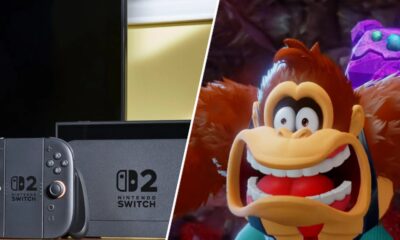Gadgets
Proton Docs vs Google Docs: Should you switch?
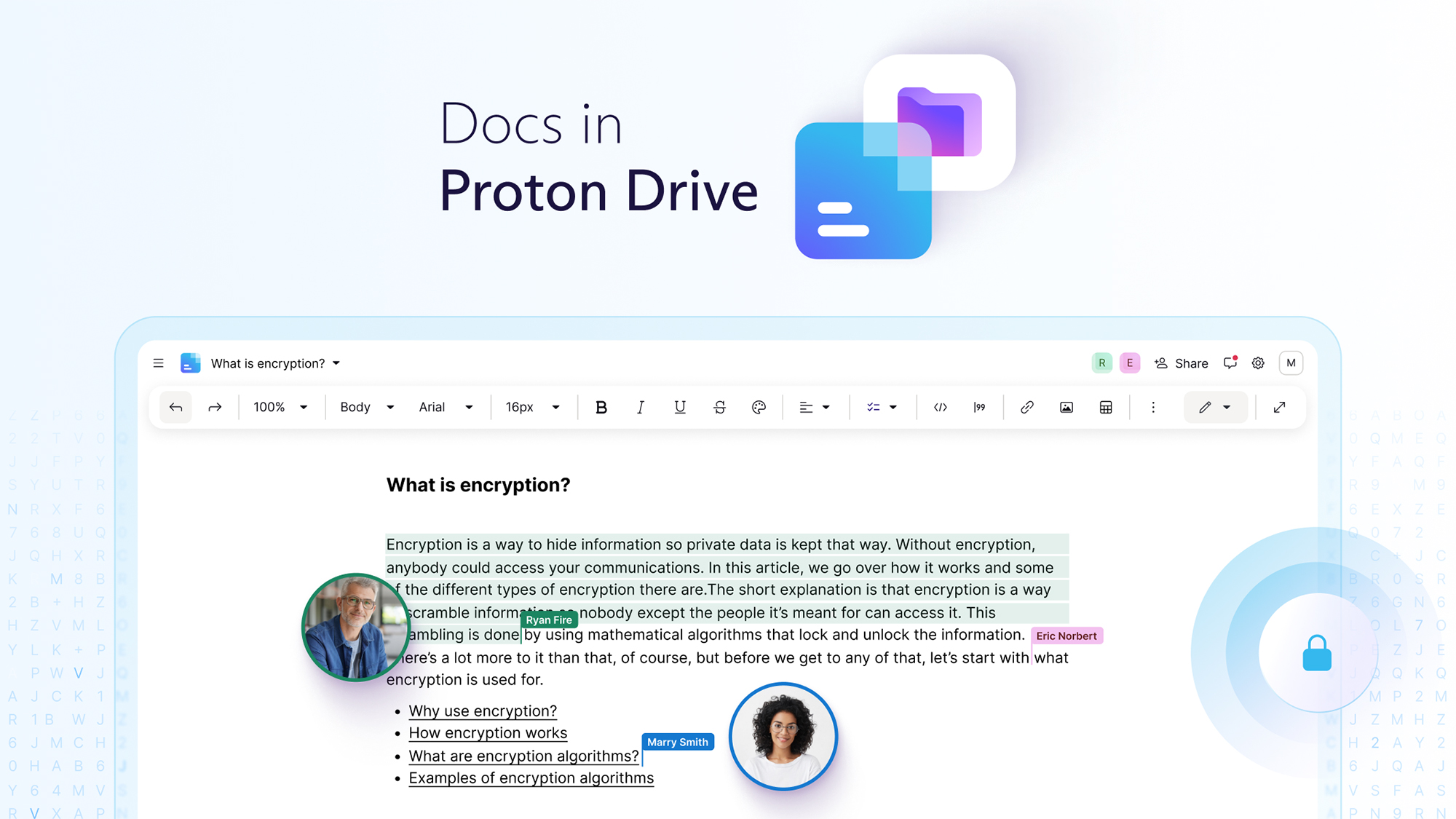
Proton, a Swiss-based company known for its email, VPN, cloud storage, and password manager services, has now introduced Proton Docs, a document editing service in the cloud. With a focus on privacy, Proton Docs offers a range of features and security measures that might entice users to try it out.
Integrated with the existing Proton Drive service, Proton Docs provides encrypted cloud storage for various types of files, including photos and videos. Users can easily share files and access Proton Drive through web browsers or dedicated mobile apps.
What you get in Proton Docs
Privacy is a key feature of Proton Docs, with end-to-end encryption securing the contents of files, keystrokes, and cursor movements. This high level of security protects files against hacks and data breaches, ensuring that only the user has access to their data.
While Google Docs also offers robust security measures, Proton Docs goes a step further with its privacy protections. Proton’s headquarters and data centers are located in Switzerland, a country with stricter surveillance regulations compared to the US where Google is based. The open-source end-to-end encryption used by Proton ensures that only the user has access to their documents, with Proton unable to access any content or metadata.
In addition to its privacy-focused approach, Proton Docs includes a range of useful features such as collaboration tools, text formatting, image and table handling, and support for various file formats. The interface is user-friendly and offers a clean and uncluttered experience compared to Google Docs.
What you don’t get in Proton Docs

While Proton Docs excels in privacy and security, it may lack some of the advanced features found in Google Docs due to its newer entry into the market. Proton Docs currently offers basic features along with enhanced privacy protection.
Compared to Google Docs, Proton Docs has fewer fonts, layout options, and advanced tools such as format pasting, word count, text translation, and spelling and grammar checking. Additionally, Proton Docs does not support features like charts, digital signatures, or advanced page layout editing.
Despite these limitations, Proton Docs is fast, sleek, and prioritizes user privacy and security. While it may not have all the features of Google Docs, it is likely to attract users looking for a more secure document editing solution.
To get started with Proton Docs, users can sign up for a free Proton account, which includes 5GB of cloud storage. Paid plans starting at $4.99 per month offer additional storage and benefits across other Proton products.
-

 Destination8 months ago
Destination8 months agoSingapore Airlines CEO set to join board of Air India, BA News, BA
-

 Breaking News10 months ago
Breaking News10 months agoCroatia to reintroduce compulsory military draft as regional tensions soar
-

 Gadgets3 months ago
Gadgets3 months agoSupernatural Season 16 Revival News, Cast, Plot and Release Date
-

 Tech News12 months ago
Tech News12 months agoBangladeshi police agents accused of selling citizens’ personal information on Telegram
-

 Productivity11 months ago
Productivity11 months agoHow Your Contact Center Can Become A Customer Engagement Center
-

 Gadgets4 weeks ago
Gadgets4 weeks agoFallout Season 2 Potential Release Date, Cast, Plot and News
-

 Breaking News10 months ago
Breaking News10 months agoBangladesh crisis: Refaat Ahmed sworn in as Bangladesh’s new chief justice
-

 Toys12 months ago
Toys12 months ago15 of the Best Trike & Tricycles Mums Recommend