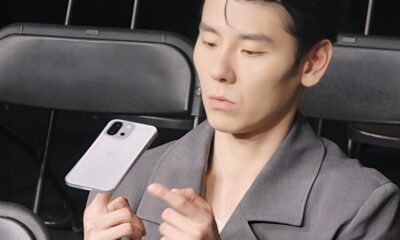Gadgets
Microsoft is bringing this useful iPhone feature over to Windows 11
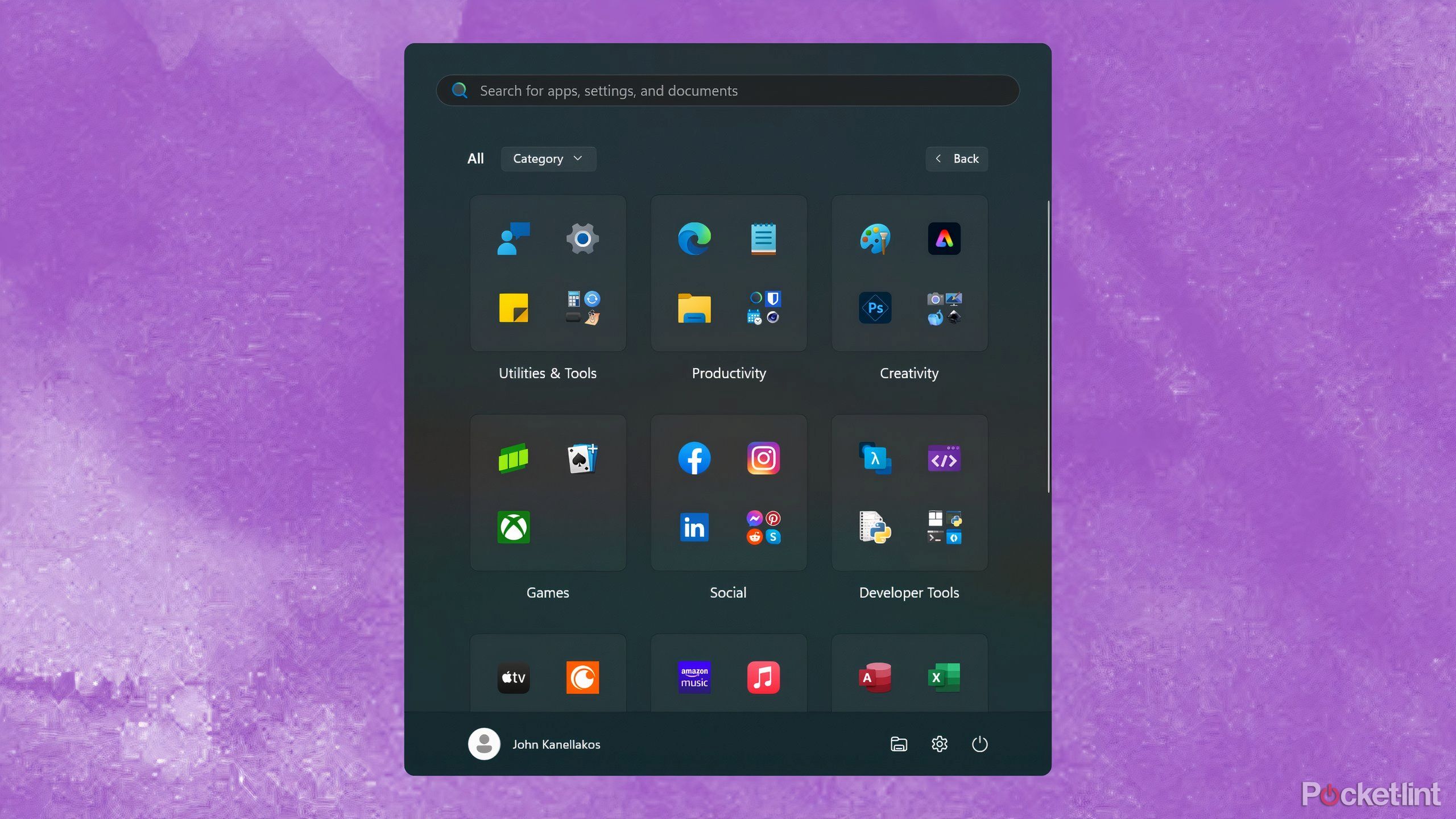
Summary
- Since launching Windows 11 in 2021, Microsoft has been criticized for the changes it made to the iconic Start Menu.
- Recently, the company has been working on several tweaks to improve the Start Menu’s functionality.
- Microsoft is beta testing a new ‘all apps’ layout that takes heavy inspiration from Apple’s App Library interface.
With its now ten-year-old Windows Insider Program, Microsoft is always testing out new and experimental Windows 11 features. One of the more recent additions that has caught my attention is a reworking of the All Apps section of the operating system’s famous Start Menu.
As uncovered by phantomofearth over on X, Microsoft has been working on a set of new options for sorting through all the installed apps on your PC.
The company has been building out the feature since earlier last year, but it appears to now be close to complete, which is exciting news for fans of Windows like myself.
Related
Here are 5 Windows features I can’t live without
I took these features for granted, until I started daily driving other operating systems.
Windows 11’s excellent new Category view is on the way
For the longest time, the Windows Start Menu has provided an All Apps section with access to an alphabetized list of installed programs. The list itself hasn’t seen noteworthy changes in years — it’s long, it takes forever to scroll through, and, on Windows 11, it arguably doesn’t make good use of space.
This all changes with Category view: when enabled via a new drop-down menu, Windows automatically categorizes your apps into one of several categories. These include Utilities + Tools, Entertainment, Creativity, Games, among others.
If this sounds similar to the App Library found on Apple’s iOS and iPadOS operating systems, you’d be right.
If this sounds similar to the App Library found on Apple’s iOS and iPadOS operating systems, you’d be right. Essentially, Microsoft has taken the iPhone’s approach to app sorting and incorporated it directly into the Windows experience.
When compared to the traditional alphabetized List view (which is thankfully still available), the new Category view is an excellent tool for managing all the apps on your PC. I was a fan of the App Library when Apple introduced it in 2020’s iOS 14, and I’m a fan of it here in its Windows 11 Insider incarnation.
Interestingly, Microsoft has also introduced a third All Apps category as well, which it calls ‘Name Grid’. When toggled on, this view enables an Android app drawer-esque sorting system for all your apps, complete with a dense alphabetic grid layout.

Related
7 tools to make your Windows desktop look awesome
Tired of a boring taskbar and standard wallpapers? These seven apps will revamp your desktop and make it look amazing.
Microsoft
When Microsoft first launched Windows 11 into the mainstream in October 2021, its reception was rather mixed. Many users praised the rejuvenated Fluent Design interface elements of the newly-minted OS, which drew inspiration from the company’s canceled Windows 10X experiment.
Many others, meanwhile, lamented the loss of critical taskbar and Start Menu functionalities, including app folders, menu resizability, and taskbar program labels. These were among the previously available options on Windows 10 that were conspicuously missing in the succeeding OS on release day.
The Start Menu remains the most iconic part of the entire Windows operating system.
With the Start Menu in particular, Microsoft entirely rewrote the interface and code base for its new Windows 11 rendition. Gone were the Live Tiles of yore, and in their place was a paginated grid of scrolling app icons, recommended files, and frequently accessed website links.
The Start Menu remains the most iconic part of the entire Windows operating system, serving as a central location for launching apps, navigating to settings and power options, among other use cases. Windows 8 proved that users don’t take kindly to major redesigns, making Microsoft’s decision to dramatically alter the menu
-

 Destination7 months ago
Destination7 months agoSingapore Airlines CEO set to join board of Air India, BA News, BA
-

 Breaking News9 months ago
Breaking News9 months agoCroatia to reintroduce compulsory military draft as regional tensions soar
-

 Tech News11 months ago
Tech News11 months agoBangladeshi police agents accused of selling citizens’ personal information on Telegram
-

 Breaking News9 months ago
Breaking News9 months agoBangladesh crisis: Refaat Ahmed sworn in as Bangladesh’s new chief justice
-

 Productivity10 months ago
Productivity10 months agoHow Your Contact Center Can Become A Customer Engagement Center
-

 Toys11 months ago
Toys11 months ago15 of the Best Trike & Tricycles Mums Recommend
-

 Guides & Tips9 months ago
Guides & Tips9 months agoHave Unlimited Korean Food at MANY Unlimited Topokki!
-

 Gaming9 months ago
Gaming9 months agoThe Criterion Collection announces November 2024 releases, Seven Samurai 4K and more