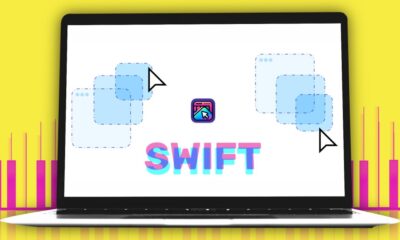Tech News
macOS Sequoia Interferes With VPNs And EDRs Following Update

Following the latest update, macOS Sequoia users face difficulty using networking tools like VPNs and EDRs as the OS interferes with them. As a workaround, users may consider not updating to macOS Sequoia 15 until a fix arrives.
Latest macOS Sequoia Update Interferes With Networking VPNs, EDRs
Apple Mac users running the latest Sequoia release have reported difficulty connecting to networking tools like Endpoint Detection and Response (EDR) and VPNs.
Specifically, the users faced connection issues with CrowdStrike Falcon and ESET EDR, alongside some other firewalls, resulting in SSL failures. After the users faced SSL failures in the web browsers or couldn’t use ‘wget’ and ‘curl’, they shared concerns on social networking platforms like Reddit.
In addition, users also faced trouble connecting to VPNs like MullvadVPN and other corporate VPNs.
While Apple didn’t precisely elaborate on this issue, it eventually turned out an OS glitch, causing the errors. According to the details shared via a Chromium bug report, the flaw appeared due to a firewall regression in macOS Sequoia 15. As stated,
Application Firewall settings are no longer contained in a property list. Chromium uses setting
/Library/Preferences/com.apple.alf.plist, to retrieve the firewall state, which is not longer supported.
The same is also clearly stated in Apple’s macOS 15 release notes.
Recommended Mitigations From Experts
After recurrent complaints, security vendors issued different mitigations for users to circumvent this problem. Specifically, Sentinel One and CrowdStrike have asked their users not to upgrade their devices to macOS 15 until a fix is available, according to Bleeping Computer.
Besides, ESET issued a separate support article with simple workaround for existing Mac users. First, they ask the users to upgrade to the latest Endpoint Security version 8.1.6.0 and later, or ESET Cyber Security version 7.5.74.0 and later, as these versions are compatible with macOS 15.
Next, they advise users to manually remove the ESET Network from the OS filter via this path: System Settings > Network > Filters > ESET Network. Once done, users should restart their devices and see if the network connection problem resolves.
Let us know your thoughts in the comments.
-

 Destination8 months ago
Destination8 months agoSingapore Airlines CEO set to join board of Air India, BA News, BA
-

 Breaking News9 months ago
Breaking News9 months agoCroatia to reintroduce compulsory military draft as regional tensions soar
-

 Tech News11 months ago
Tech News11 months agoBangladeshi police agents accused of selling citizens’ personal information on Telegram
-

 Gadgets3 months ago
Gadgets3 months agoSupernatural Season 16 Revival News, Cast, Plot and Release Date
-

 Productivity11 months ago
Productivity11 months agoHow Your Contact Center Can Become A Customer Engagement Center
-

 Breaking News9 months ago
Breaking News9 months agoBangladesh crisis: Refaat Ahmed sworn in as Bangladesh’s new chief justice
-

 Toys11 months ago
Toys11 months ago15 of the Best Trike & Tricycles Mums Recommend
-

 Guides & Tips10 months ago
Guides & Tips10 months agoHave Unlimited Korean Food at MANY Unlimited Topokki!