Gadgets
If the reMarkable Paper Pro featured universal search, it would be a near-perfect
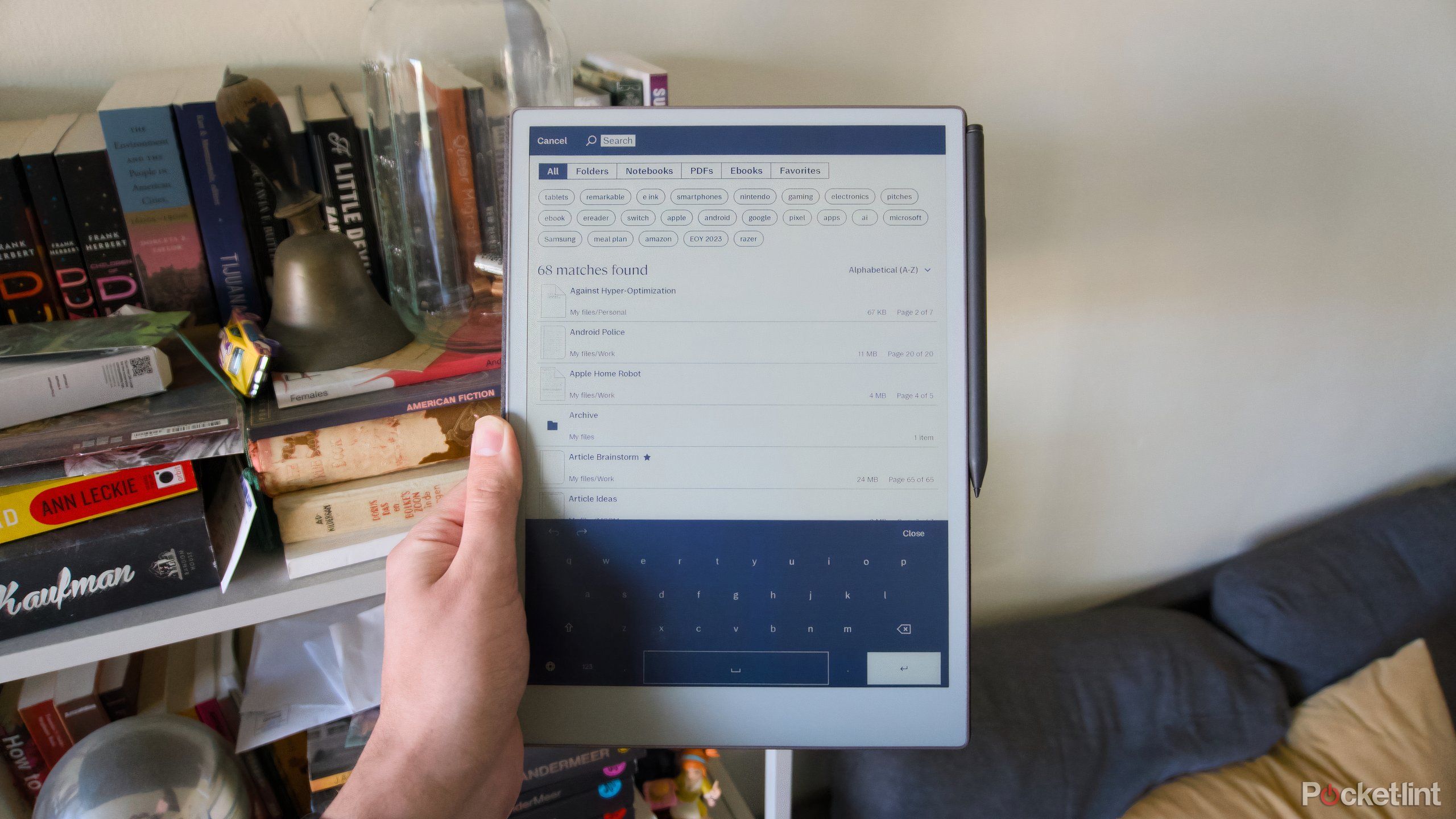
Summary
- The reMarkable Paper Pro lacks a way to search inside handwritten notes.
- Handwriting search is offered on other E Ink tablets from Kobo and Boox.
- Limited digital conveniences on reMarkable devices, focusing on an infinite canvas for
The reMarkable Paper Pro is the iPad Pro to the reMarkable 2’s iPad. As my original review of the E Ink tablet covered, the Paper Pro is premium in all the ways that matter, and more capable in some key ways, too, thanks to things like backlighting and a color E Ink display. But even if you can accept the tablet’s eye-popping price, it still lacks in one major category: software.
Creating on the tablet is relatively effortless if all you’re interested in is writing, annotating, and drawing. The problems arise when you actually need to do things with the stuff you’ve made. Particularly if you’re interested in finding an idea you quickly jotted down, or want to refer to a section of notes that you’re not sure where you stored in the Paper Pro’s file system. As of now, there’s no way to search for content inside of notes. It’s an obvious way this digital notebook could beat its physical paper counterparts, and the missing feature that keeps the reMarkable Paper Pro from being truly great.
Once you’ve made it through a bout of note-taking the reMarkable Paper Pro offers only a few ways to find the things you’ve made. That can quickly become a problem weeks or months later when you’re trying to remember something. The options you have available to you are:
- Navigating your way to a note manually.
- Using search to find the name of the notebook your note or file is in.
- Using reMarkable’s tag system to find a specific page, if you remembered to tagged it.
There’s currently no way to find a specific piece of text on a page, unless it’s typed text. The search that’s available on the reMarkable Paper Pro is really only good for finding the name of a file. Tags offer slightly more control, but they also become annoying to use once you’ve tagged dozens or hundreds of pages. All of this makes it exceedingly hard to actually find a quote or randomly jotted-down idea without doing a bit of detective work.
The fact that the reMarkable Paper Pro doesn’t offer a way to search inside your own handwritten notes seems like the kind of convenience you’d expect from a tablet.
It’s only a marginally better experience than you’d get out of a physical notebook. And at least with those, you could leave a sticky note on a specific page if you wanted to return to it. You could ease some of these annoyances by adapting how you organize your notes, like creating a new notebook for each note-taking session, project, or idea, but shouldn’t all of this be easier? The fact that the reMarkable Paper Pro doesn’t offer a way to search inside your own handwritten notes seems like the kind of convenience you’d expect from a tablet. And yet it’s not present on this $579 and up device.
Handwriting search is complicated, but necessary
Other tablets do this differently
It’s worth noting, you’re not going to run into these same problems on a device from Kobo, Ratta (who makes the Supernote), or Boox. All of their devices offer a way to index and search your handwriting — the content of your notes, rather than just the title of a file. They do that with varying degrees of success, of course. You can find blogs and Reddit posts from E Ink tablet fans covering the differences and who seems to do it best, because it doesn’t take a lot of searching to know this is a feature people care about.
All of these devices rely on some form of OCR or optical character recognition to understand the characters you’re writing and make them searchable. It’s a technology that has existed for over a hundred years at this point in one form or another and is an early example of machine learning. It takes work to implement, but it’s not impossible. In some sense, reMarkable devices are already using OCR to convert handwriting to text, another important feature that could be better on just about every E Ink tablet.
Related
The biggest problem with the reMarkable Paper Pro is converting handwriting to text
E Ink tablets stumble when you have to take your scribbles into the world of usable text.
Because converting text on the reMarkable Paper Pro appears to happen remotely (at least based on the internet connection required), it’s quite possible the tablet doesn’t have the processing power to pull some kind of OCR feature off. Or it does, but offering it would negatively impact some other quality of the tablet, like battery life. Whatever the reason, the more notes I’ve added to my reMarkable, the more I’ve wished it had something to make easier to actually find them, and I’m less and less confident a feature like that is ever coming.
The reMarkable companion app doesn’t offer any additional features for searching your notes, it’s a mirror of your tablet.
reMarkable has taken a very specific approach to its E Ink devices. The company leans heavily on the idea of digital paper and its tablets offering an infinite canvas for ideas, and a lot less on the more expected digital niceties you’d expect from a modern tablet, like easily sharing and searching for information.

reMarkable Paper Pro
reMarkable’s Paper Pro offers a color display, backlighting, and a sleek design. It’s only missing a good way to search your notes.
That’s not necessarily a bad thing in the sense that it is a lot harder to be distracted on a reMarkable device, but that doesn’t mean it isn’t frustrating. Clearly, these limitations haven’t gotten in the way of the company’s business, but they are things that keep the reMarkable Paper Pro from feeling perfect in my eyes. If you’re interested in learning more about the features of the reMarkable Paper Pro, or similar devices like the Kindle Scribe or Kobo Elipsa 2E, Pocket-lint has articles that should suit your needs. Just make sure you know what you’re getting into before you buy an E Ink tablet.
-

 Destination9 months ago
Destination9 months agoSingapore Airlines CEO set to join board of Air India, BA News, BA
-

 Breaking News10 months ago
Breaking News10 months agoCroatia to reintroduce compulsory military draft as regional tensions soar
-

 Gadgets4 months ago
Gadgets4 months agoSupernatural Season 16 Revival News, Cast, Plot and Release Date
-

 Tech News1 year ago
Tech News1 year agoBangladeshi police agents accused of selling citizens’ personal information on Telegram
-

 Productivity12 months ago
Productivity12 months agoHow Your Contact Center Can Become A Customer Engagement Center
-

 Gadgets1 month ago
Gadgets1 month agoFallout Season 2 Potential Release Date, Cast, Plot and News
-

 Breaking News10 months ago
Breaking News10 months agoBangladesh crisis: Refaat Ahmed sworn in as Bangladesh’s new chief justice
-

 Toys1 year ago
Toys1 year ago15 of the Best Trike & Tricycles Mums Recommend





















