Gadgets
How To Watch F1 Live in 2024: Italian GP Start Time

A dominant win for Norris on Red Bull’s home turf sees the F1 championship heating up and one of the closest in years.
Max Verstappen’s previously comfortable lead in the race to be crowned world champion is now down to just 70 points with Norris hoping to close the gap further at Monza, while Ferrari will be hoping its drivers can secure a home win for the tifosi.
We might even see a change at the top of the constructors leaderboard with McLaren just 30 points behind Red Bull.
It all kicks off this weekend so here’s everything you need to know about watching the Italian Grand Prix live.
When is the next F1 race?
The next race takes place this weekend at Monza in Italy. Here’s when the main event gets underway:
- Sunday 1 September, 3pm local time – 2pm BST, 9am EDT, 6am PDT
When is the next F1 qualifying?
Before that, there’s qualifying. Here’s when that begins:
- Saturday 31 August, 4pm local time – 3pm BST, 10am EDT, 7am PDT
When is the next F1 sprint?
Three more sprint races will be happening in the 2024 season, with the next one taking place in Austin on 19 October.
Further sprints are scheduled for Sao Paulo (2 November) and Qatar (30 November).
How to watch every F1 race for free in the UK
- Sky showing every race live
- Extended qualifying, plus highlights on Channel 4 shown a few hours after the race
- Channel 4 only has British GP live
F1 is fast becoming a pay-to-watch sport. But there are ways to watch without paying, especially if you’re happy to watch highlights later in the day.
Sky still has the exclusive rights to show live races in the UK (as well as Italy and Germany), meaning the only coverage on free-to-air TV in the UK will be available on Channel 4. The British Grand Prix is the only race of the season that’s broadcast live on Channel 4 each season.
Channel 4’s streaming service – known simply as ‘Channel 4’ – allows you to watch live from wherever you are. , but it can take a while for the highlights to appear there if you don’t catch them as they’re being broadcast. The highlights show usually lasts more than two hours and is allowed to cover 70% of the action.
You can watch Channel 4 on your TV, of course, but you can also watch using the All 4 app on your phone or tablet (but not live), or in a web browser via the website. See the full range of options on the Channel 4 website.
The other way to watch for free – especially if you want to watch races live – is to use a VPN and stream them from broadcasters in other countries which show races on free-to-air channels (but not necessarily with English commentary).
Remember, if you watch any live TV in the UK, you’ll need a TV Licence. This currently costs £159 per year.
How to watch F1 races on Sky Sports
If you’re happy to pay a subscription fee so you can watch entire races live, then Sky is the only official option in the UK.
Races are now broadcast in 4K HDR, though you’ll need a Sky Glass TV, or a Sky Q box that’s capable of sending the 4K HDR signal to your compatible TV. That means one which supports the HLG type of HDR, because that’s what Sky uses. You’ll also need the appropriate Ultra HD add-on for your Sky TV package.
Since March 2023, the relevant channel is known as ‘Sky Sports F1 UHD’, reflecting the fact it now supports 4K HDR as standard.
Unfortunately, there’s no way to only get Sky Sports F1 – you’ll have to combine it with all the other Sky Sports channels. This currently costs £22 extra per month on top of an existing Sky Entertainment and Netflix plan – the cheapest combined plan is currently £46 per month on an initial 18-month contract.
If you don’t want to pay for Sky TV (maybe because you only want F1) then there is an alternative: you can subscribe via Sky’s streaming service, Now (formerly Now TV). That’s available on your phone, tablet, games consoles, via a web browser and also via an Amazon Fire TV Stick, Chromecast, Roku device and others.
It usually costs £34.99 per month for the Sky Sports Pass, but an offer at the time of writing reduces the price to £26 for the first six months.
That includes a month of free Now Boost which adds 1080p video (instead of 720p), allows simultaneous streaming on up to 3 devices (rather than just one) and removes ads. After that, it costs £6 extra per month.
For the first time in 2024, a Now Sports subscription includes ‘Bonus Stream’ features, which were previously exclusive to Sky TV customers:
- Go onboard with any driver
- Hear audio from onboard cameras
- Hear full team radio
- View real-time timing screen
- View live track map
- Access the Sky Sports ‘Battle Channel’
BT broadband customers can also get Sky Sports channels as part of a Now add-on for their EE TV (formerly BT TV) package.
F1 owners Liberty Media operate an online streaming service known as F1 TV Pro, but it isn’t available in the UK due to Sky’s exclusive. However, there is a workaround, as we’ll explain below.
How to watch F1 races on ESPN
In the US, ESPN is the only official F1 broadcaster. To access it, you’ll need to pay for a subscription. While it is available via cable TV, it’s much easier to pay for it on its own.
Paying $10.99 for a month’s access makes most sense, but $109.99 gets you the channel for a full year. ESPN+ is also the place to watch many American football, hockey, golf and basketball matches, plus several top European football (soccer) leagues.
You can sign up now via the ESPN website.
How to watch F1 races on F1 TV Pro
In case you didn’t know, F1 TV Pro is the official streaming service of Formula 1, but you can’t subscribe in the UK because of Sky’s exclusive deal for live races.
F1 TV Pro is only available in the likes of the Netherlands, Canada and the US. It costs $84.99 per year or $10.99 per month in the US, and you can access any onboard camera or team radio whenever you’d like.
That extends to helmet cameras, which broadcast live footage from 6-8 drivers each race weekend. Sky have access to these, but you can only choose which to watch via F1 TV Pro.
But in the UK, the exclusive deal with Sky means you can only officially get a live timing service for £19.99 per year or £2.29 per month. Liberty Media, which runs F1, has previously said that using a VPN to access it will result in your subscription being terminated with no refund.
However, we know from first-hand experience that you can successfully watch the service in the UK via Surfshark.
After you sign up, simply install the Surfshark app on the device you’d like to use for F1 TV Pro, then connect to any server based in the US.
Dominik Tomaszewski / Foundry
Once connected, head to the Formula 1 website on a browser where you have Apple Pay or Google Pay details saved (usually Safari or Chrome) and click ‘Subscribe Now’ under F1 TV Pro.
Create an account if you haven’t already, then click the ‘name on card’ field and let Apple or Google Pay autofill all the details for you. Click the box to agree to all the terms and conditions, then click ‘Complete Order’ to finish.
However, despite this method working in the past, there’s no guarantee it will now. The risk of losing your subscription with no refund will always be there, so only go ahead with this if you’re willing to accept the consequences.
How to watch F1 online with a VPN
If you’re not in the same country as the TV broadcaster, you won’t be able to watch F1 online without a VPN. For example, you can’t watch using the Sky Go or Now apps from outside the UK, or access the Channel 4 catch-up service.
However, there is another way – using a virtual private network, or VPN. A VPN makes it appear that you’re located in the same country as the broadcaster when you connect to a server in the appropriate country.
We’re using NordVPN for the purposes of this tutorial, but there are plenty of great alternatives in our best VPN round-up.
Download the relevant VPN app
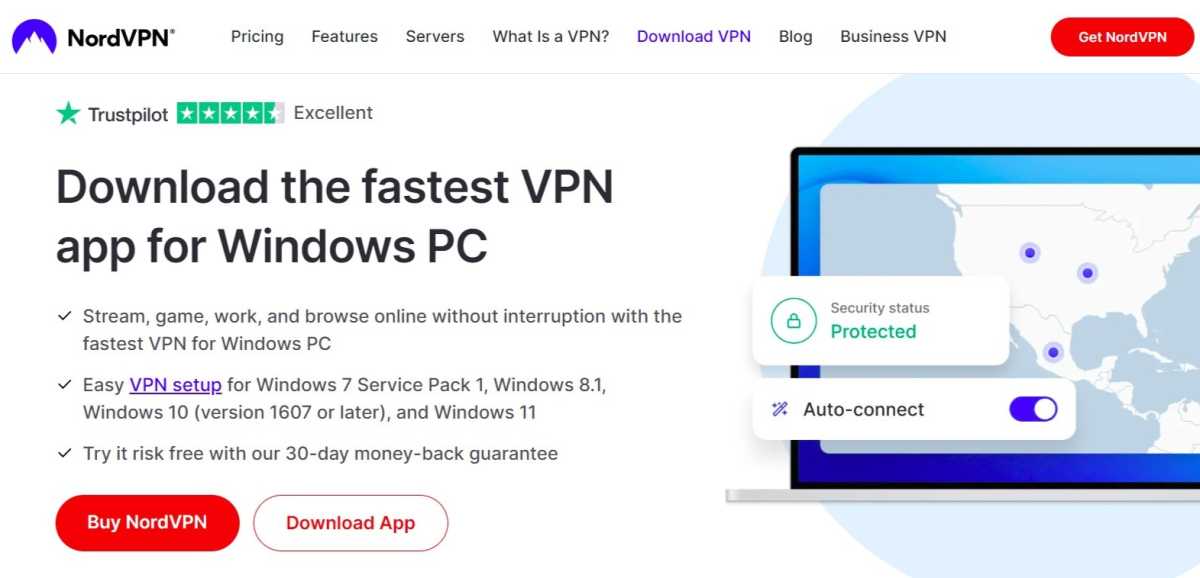
Anyron Copeman / Foundry
Head to the download page for the VPN you’d like to install and click ‘Download App’. The likes of NordVPN are available on a range of devices.
Connect to a US or UK server
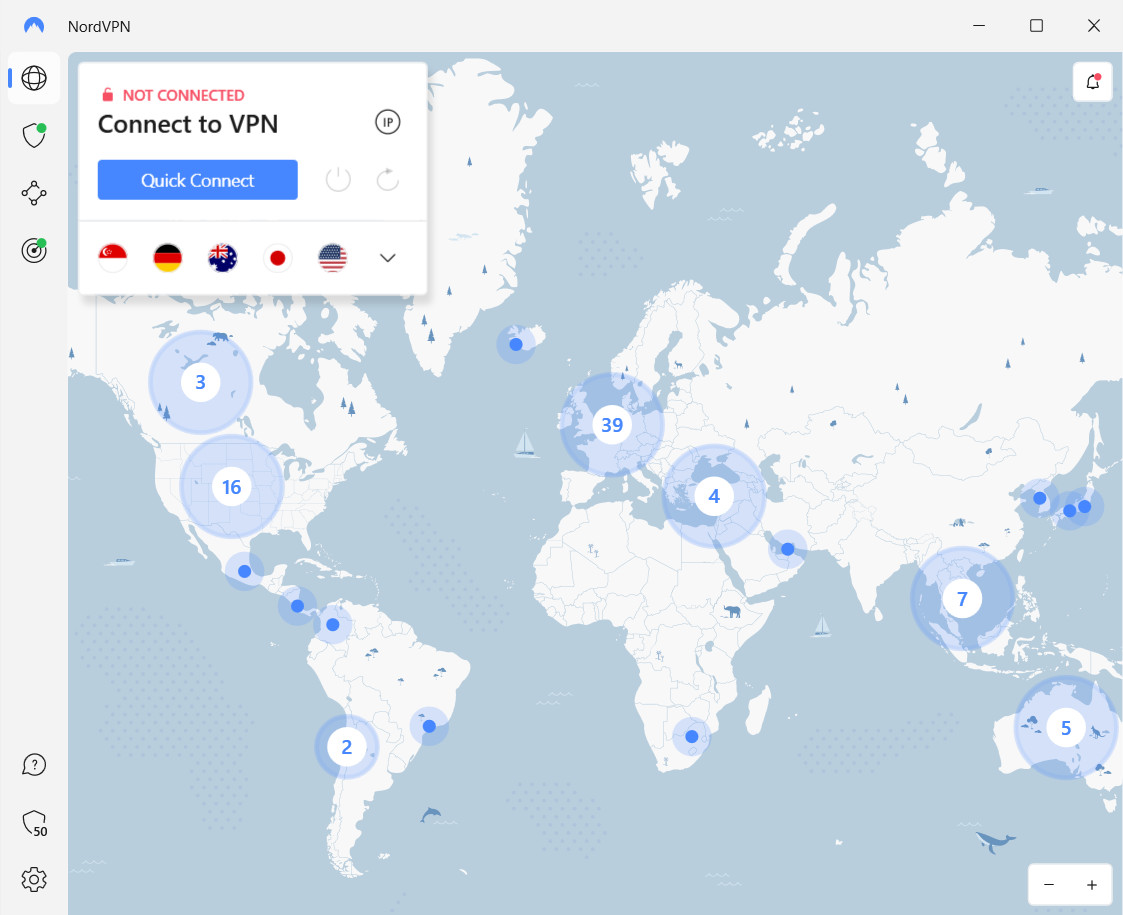
Sam Singleton
Open the app and sign in to your account if necessary. Then, select any US or UK server and connect to it.
Depending on the service you’re using, it might look quite different to the above. But this should be relatively easy to find.
Start watching as usual
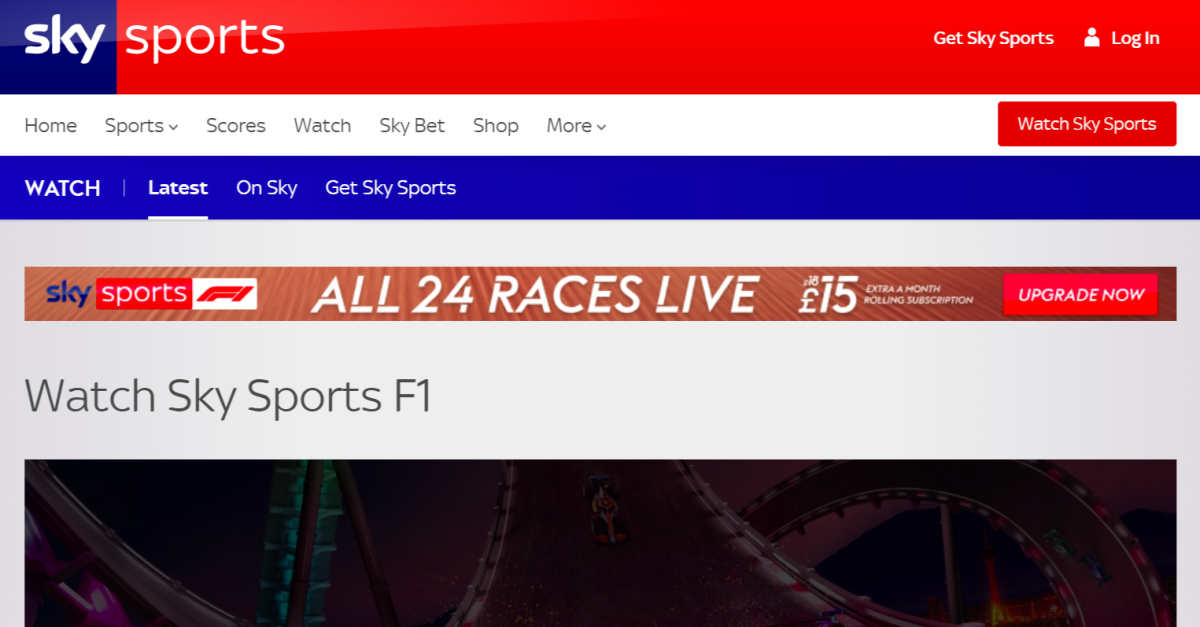
Anyron Copeman / Foundry
-

 Destination8 months ago
Destination8 months agoSingapore Airlines CEO set to join board of Air India, BA News, BA
-

 Breaking News10 months ago
Breaking News10 months agoCroatia to reintroduce compulsory military draft as regional tensions soar
-

 Gadgets3 months ago
Gadgets3 months agoSupernatural Season 16 Revival News, Cast, Plot and Release Date
-

 Tech News12 months ago
Tech News12 months agoBangladeshi police agents accused of selling citizens’ personal information on Telegram
-

 Productivity11 months ago
Productivity11 months agoHow Your Contact Center Can Become A Customer Engagement Center
-

 Gadgets3 weeks ago
Gadgets3 weeks agoFallout Season 2 Potential Release Date, Cast, Plot and News
-

 Breaking News10 months ago
Breaking News10 months agoBangladesh crisis: Refaat Ahmed sworn in as Bangladesh’s new chief justice
-

 Toys12 months ago
Toys12 months ago15 of the Best Trike & Tricycles Mums Recommend























