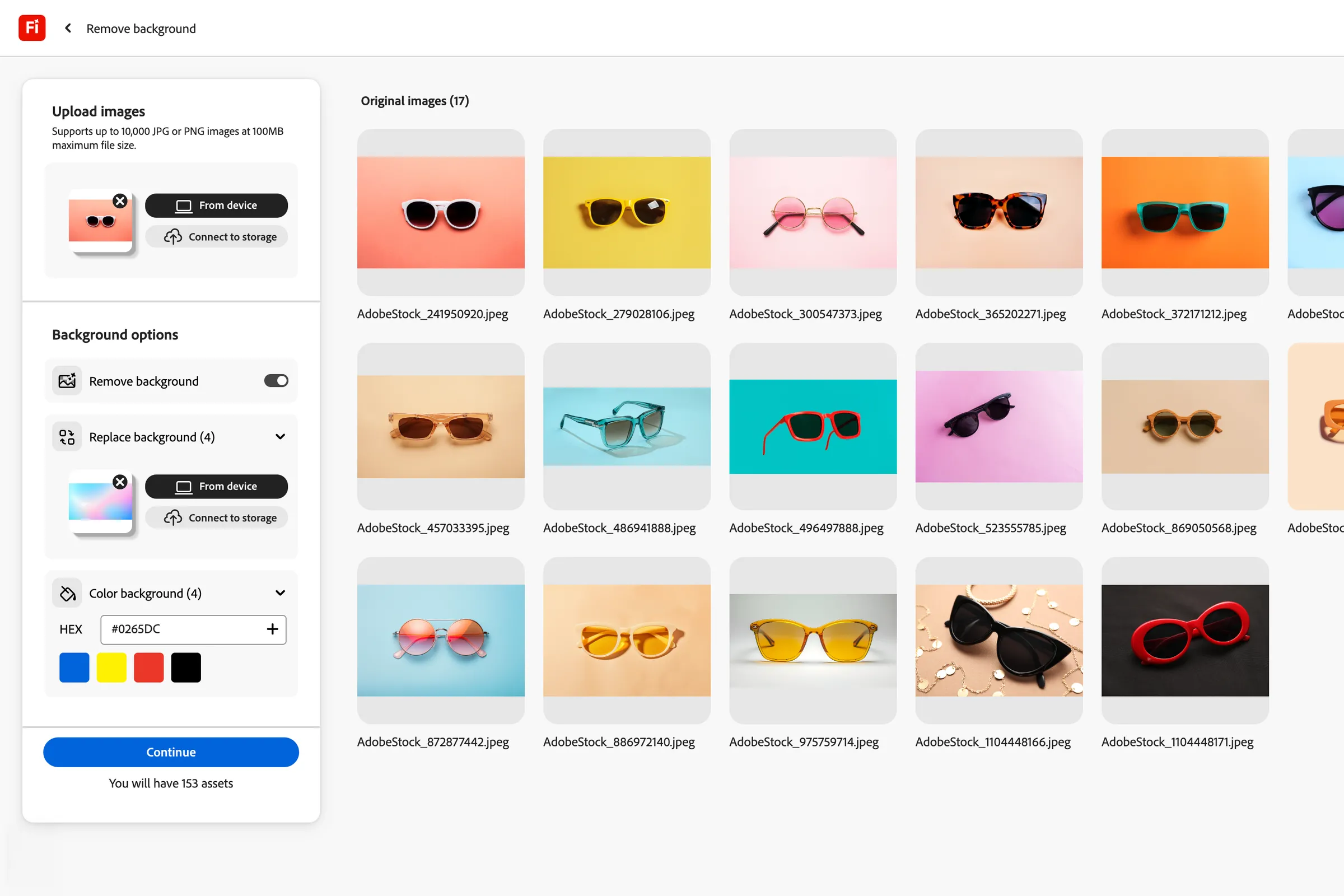Gadgets
How to use Roku’s volume leveling tool

Key Takeaways
- Roku TV offers a customizable viewing experience with features like volume leveling to enhance audio consistency.
- Users can activate automatic volume leveling to maintain consistent sound across different apps on Roku devices.
- Night mode optimizes sound quality for quieter night viewing, adjusting softer and louder noises to maintain volume balance.
If you’re reading this right now, chances are that you’re the kind of person who goes out of your way to tweak your TV settings to improve your watching experience any way you can. There’s a reason why companies sell TVs that are 70-inches or larger and users are constantly upgrading their equipment — making watching movies at home feel like a movie theater or gaming on a projection screen at night are just a couple of examples of improving the general media-consuming experience.
Of course, not everyone is able to go bigger or upgrade their equipment frequently. Companies understand that, so they input features within their device that allow for customization of the experience. You may remember Tom Cruise’s motion smoothing video describing why you should turn off that setting on your TV. The viewing and gaming experience is highly customizable and Roku has considered that when designing many of its devices.
Related
Can you access The Roku Channel without a Roku device?
If you don’t own a Roku TV or streaming stick, it’s still possible to access Roku Channel content — here’s how.
One of the features that you can adjust is the volume on your Roku. We’re not just talking about lowering and raising the volume or even turning on subtitles so you can understand what the show or movie is saying — there are other volume modes that you can choose to put on that can make your viewing session better. Here’s more on them, including volume leveling.

Roku TV
Roku TV is an incerdibly popular operating system that allows users to stream TV shows and movies from a variety of popular apps, including Netflix, Prime Video, Hulu, and more. The interface is simple to navigate and the customization is easy to adjust.
What is automatic volume leveling on Roku TV?
It’s one of the three volume modes you can enact
Automatic volume leveling is one of the volume settings available to turn on while using your Roku TV device. It allows the volume to remain consistent, even if you change the channel or watch a different show. Have you ever been watching something on your Roku and the program has commercials and all of a sudden the volume jumps when a commercial comes on, startling you? This setting helps you avoid that jump-scare.
Not every Roku device allows for volume modes to be changed. Here are all the devices that support volume modes, and you can find out which model you have by going to Settings, then System, and then About.
|
Device |
Model |
|---|---|
|
Roku TV™ system with Roku wireless speakers |
All models |
|
Roku Streambar SE |
9104 |
|
Roku Streambar |
9102 |
|
Roku Streambar Pro |
9101R, 9101R2 |
|
Roku Smart Soundbar |
9101 |
|
onn.™ • Roku Smart Soundbar |
9100 |
|
Roku Express |
3930, 3960 |
|
Roku Express+ |
3931 |
|
Roku Streaming Stick® |
3800 |
|
Roku Streaming Stick+ |
3810, 3811 |
|
Roku Streaming Stick 4K |
3820, 3940X |
|
Roku Streaming Stick 4K+ |
3821, 3941X |
|
Roku Premiere |
3920, 4620 |
|
Roku Premiere+ |
3921, 4630 |
|
Roku Ultra |
4660, 4661, 4662, 4670, 4800, 4802 |
|
Roku Ultra LT |
4662, 4801 |

Related
5 movies and TV shows you won’t find anywhere but The Roku Channel
Roku’s channel is full of hidden gems, but these are the five movies and shows you can’t find anywhere else.
Automatic volume leveling doesn’t support all audio formats. When you turn it on, you may actually lose the audio format that you’re listening to, as Roku will change it into stereo. This can happen with Dolby Digital, Dolby ATMOS, Dolby Digital Plus, and DTS. If you want to continue listening in surround sound with these formats, automatic volume leveling may not be the right choice for you.
Automatic volume leveling doesn’t support all audio formats.
-

 Destination8 months ago
Destination8 months agoSingapore Airlines CEO set to join board of Air India, BA News, BA
-

 Breaking News10 months ago
Breaking News10 months agoCroatia to reintroduce compulsory military draft as regional tensions soar
-

 Gadgets4 months ago
Gadgets4 months agoSupernatural Season 16 Revival News, Cast, Plot and Release Date
-

 Tech News12 months ago
Tech News12 months agoBangladeshi police agents accused of selling citizens’ personal information on Telegram
-

 Productivity11 months ago
Productivity11 months agoHow Your Contact Center Can Become A Customer Engagement Center
-

 Gadgets4 weeks ago
Gadgets4 weeks agoFallout Season 2 Potential Release Date, Cast, Plot and News
-

 Breaking News10 months ago
Breaking News10 months agoBangladesh crisis: Refaat Ahmed sworn in as Bangladesh’s new chief justice
-

 Toys12 months ago
Toys12 months ago15 of the Best Trike & Tricycles Mums Recommend