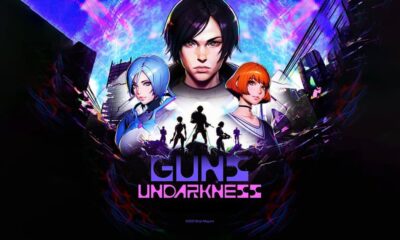Gadgets
How to reset the YouTube algorithm
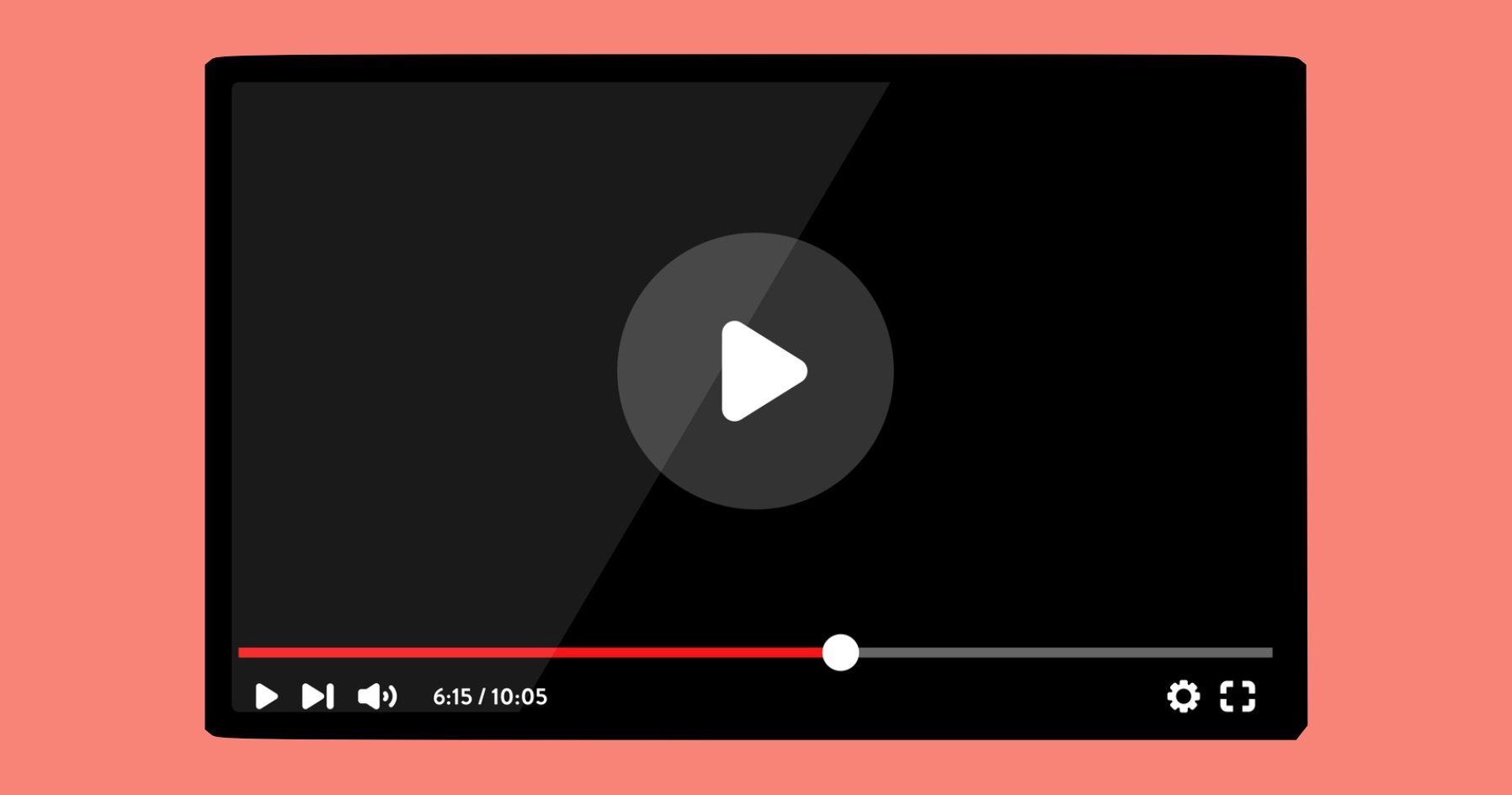
Have you ever felt like your YouTube algorithm is stuck in a rut? I know the feeling—getting recommendations for things you’re trying to avoid. It’s so easy to click on them, which tells YouTube you’re interested in that topic, leading to more similar recommendations. It’s a never-ending cycle.
If you want to take back control of your YouTube experience and prevent it from taking over your life, you need to reset the algorithm. We’ve discussed how to reset the Instagram algorithm, and now here’s how you can do the same with YouTube.
Delete everything from your YouTube history
To begin, go to myactivity.google.com. Here, you can delete all your activity on Google products—such as searches, websites visited in Chrome, locations visited with Google Maps, and all the YouTube videos you’ve watched.
You can specifically view your YouTube history by selecting YouTube History and then Manager History. From here, you can manually delete any videos that you don’t want influencing your YouTube algorithm. You can even use the search tool to filter videos by specific topics and delete the ones you’re no longer interested in.
If you want to completely reset your YouTube algorithm, you can delete everything. Simply click the Delete button and then Delete all time.
After confirming, all your YouTube watch history will be erased. When you return to YouTube, your homepage will be empty. You’ll need to search for videos or visit your subscriptions page to find something to watch.

As you watch videos, your homepage will start to populate again. Keep in mind that your algorithm can still be influenced by your subscriptions, Chrome history, and other Google data about you.
If you prefer to keep your YouTube homepage blank, you can go back to myactivity.google.com and disable all YouTube history.

By doing this, YouTube will no longer track the videos you watch, and your homepage will stay empty as long as you’re logged into your Google account.
Freetube stops Google from tracking you entirely

For those who want to avoid Google tracking completely, consider using Freetube. It’s a free and open-source application designed for privacy. Freetube stores your watch history on your computer rather than in the cloud, allowing you to track your viewing without Google’s involvement.
Keep in mind that Freetube does not support ads, so if you enjoy seeing ads multiple times in every video, Freetube may not be for you. However, it offers other features like the ability to disable comments and recommended videos entirely. Check out our full review of Freetube for more details.
-

 Destination8 months ago
Destination8 months agoSingapore Airlines CEO set to join board of Air India, BA News, BA
-

 Breaking News10 months ago
Breaking News10 months agoCroatia to reintroduce compulsory military draft as regional tensions soar
-

 Gadgets4 months ago
Gadgets4 months agoSupernatural Season 16 Revival News, Cast, Plot and Release Date
-

 Tech News12 months ago
Tech News12 months agoBangladeshi police agents accused of selling citizens’ personal information on Telegram
-

 Productivity11 months ago
Productivity11 months agoHow Your Contact Center Can Become A Customer Engagement Center
-

 Gadgets4 weeks ago
Gadgets4 weeks agoFallout Season 2 Potential Release Date, Cast, Plot and News
-

 Breaking News10 months ago
Breaking News10 months agoBangladesh crisis: Refaat Ahmed sworn in as Bangladesh’s new chief justice
-

 Toys12 months ago
Toys12 months ago15 of the Best Trike & Tricycles Mums Recommend