Gadgets
How to remember your favorite places using Apple Maps
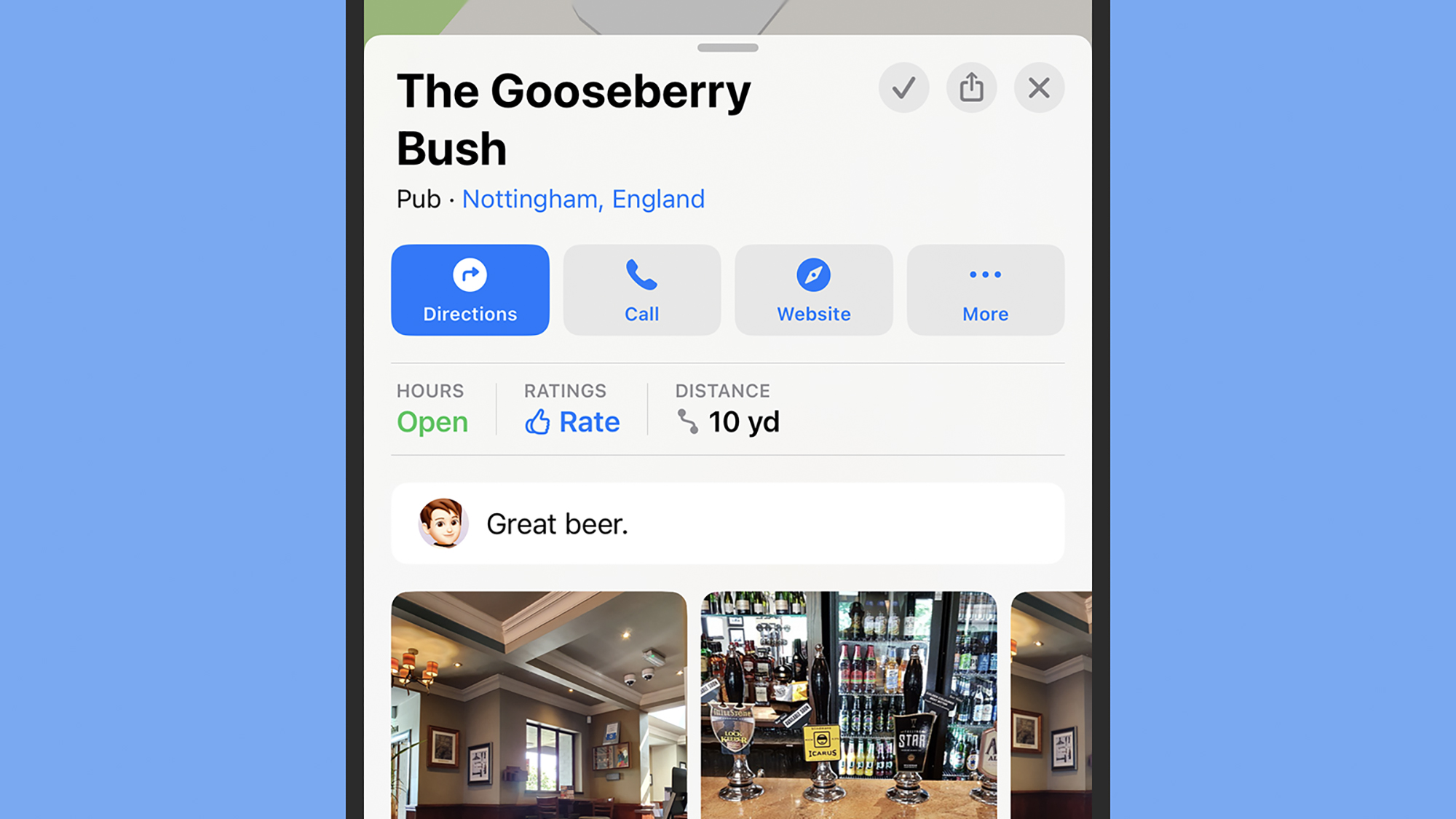
iOS 18 comes with a host of new features, including enhanced tools for saving places in Apple Maps. This includes a dedicated space for lists of locations and the ability to add custom notes to places.
These new features can be beneficial in various situations, whether you’re planning a road trip, exploring coffee shops, or simply marking the location of buried treasure. While saving favorites in Apple Maps was possible before, the latest features offer a more comprehensive and practical approach.
While we’ll focus on iOS 18, these features are also available on Apple Maps for iPadOS 18 and macOS 15 Sequoia, ensuring access to saved locations across all your devices.
How to start saving places in Apple Maps
To save a location in Apple Maps, simply tap the + (plus) button on the place card. You can also drop a pin on the map for unmarked locations and save them for future reference.
In addition to saving locations, you can utilize other features by tapping the More button on a place card. This includes the option to pin items for better visibility on Apple Maps and CarPlay, as well as adding locations to curated guides.
A new feature in iOS 18 is the ability to add notes to a place card, allowing you to include additional information about the location that only you can see.
Organizing saved places in Apple Maps
To access all your saved places, tap your Apple account profile picture on the map screen and select Library. Here, you can find pinned locations, saved locations, and places saved in guides.
Under the Library menu, you can view recently added places, manage saved locations, and organize them into guides. You can also add new places, edit notes, share locations, and delete items from your library.
In the Guides section, you can create, edit, and customize guides with cover photos and specific sorting options for your saved places.
-

 Destination8 months ago
Destination8 months agoSingapore Airlines CEO set to join board of Air India, BA News, BA
-

 Breaking News10 months ago
Breaking News10 months agoCroatia to reintroduce compulsory military draft as regional tensions soar
-

 Gadgets3 months ago
Gadgets3 months agoSupernatural Season 16 Revival News, Cast, Plot and Release Date
-

 Tech News12 months ago
Tech News12 months agoBangladeshi police agents accused of selling citizens’ personal information on Telegram
-

 Productivity11 months ago
Productivity11 months agoHow Your Contact Center Can Become A Customer Engagement Center
-

 Gadgets3 weeks ago
Gadgets3 weeks agoFallout Season 2 Potential Release Date, Cast, Plot and News
-

 Breaking News10 months ago
Breaking News10 months agoBangladesh crisis: Refaat Ahmed sworn in as Bangladesh’s new chief justice
-

 Toys12 months ago
Toys12 months ago15 of the Best Trike & Tricycles Mums Recommend























