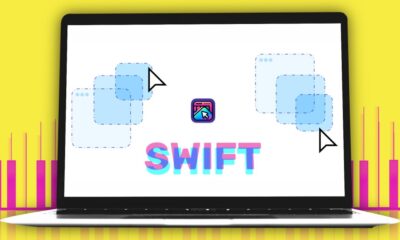Gadgets
How To Fix the Battery on Your Oral-B iO Electric Toothbrush

As a modern individual who values dental hygiene, I always start my day by brushing my teeth. Despite having a collection of electric toothbrushes in my bathroom, my favorite is the Oral-B iO4. However, one day, it suddenly stopped working.
Having tested various electric toothbrushes, I can confidently say that the iO line offers the best brushing performance. I rely on it to maintain good dental health and avoid unpleasant surprises during dental check-ups.
When my Oral-B iO4 failed to switch on, I suspected it was a battery issue. After researching online, I found similar complaints on social media and decided to replace the charger. To my disappointment, the charger was not the problem – it was likely the battery inside the brush.
While the Oral-B website’s troubleshooting tips were not helpful, the /oralbtoothbrush subreddit came to the rescue. Users shared experiences of battery issues with iO6 models and provided helpful advice.
How to sort your Oral-B iO’s battery issues
If your brush is still under warranty, it’s recommended to return it for a replacement. Attempting to fix it yourself may void the warranty and damage the water resistance of the brush. You may also explore options for an extended warranty if the issue arises just outside the warranty period.
Here are some Reddit-approved methods to address battery issues with your Oral-B iO:
1. Clean the metal ring at the top of the brush handle
Start with this simple solution, which may resolve issues on all iO models.
2. Factory reset the brush
If your iO6 or above model is not holding a charge, try performing a factory reset from the settings menu.
3. Discharge the battery and let it recharge
For brushes experiencing charging issues, remove the brush head, turn on the brush for 20 minutes, then recharge it.
4. Remove and replace the battery
This should be a last resort. For models like the iO4 without a battery percentage indicator, accessing the battery may be necessary. Follow these steps to replace the battery:
- Unscrew the base of the brush using appropriate tools.
- Remove the battery, clean the terminals, and replace it carefully.
- Reassemble the brush and test if it charges properly.
If you need to purchase a new battery, compatible options are available on Amazon UK and Amazon US.
Despite these battery issues, Oral-B iO brushes are still recommended for their overall performance. For a comprehensive guide on Oral-B iO models and other electric toothbrush recommendations, check out our detailed reviews.
-

 Destination9 months ago
Destination9 months agoSingapore Airlines CEO set to join board of Air India, BA News, BA
-

 Breaking News10 months ago
Breaking News10 months agoCroatia to reintroduce compulsory military draft as regional tensions soar
-

 Gadgets4 months ago
Gadgets4 months agoSupernatural Season 16 Revival News, Cast, Plot and Release Date
-

 Tech News1 year ago
Tech News1 year agoBangladeshi police agents accused of selling citizens’ personal information on Telegram
-

 Productivity12 months ago
Productivity12 months agoHow Your Contact Center Can Become A Customer Engagement Center
-

 Gadgets1 month ago
Gadgets1 month agoFallout Season 2 Potential Release Date, Cast, Plot and News
-

 Breaking News10 months ago
Breaking News10 months agoBangladesh crisis: Refaat Ahmed sworn in as Bangladesh’s new chief justice
-

 Toys1 year ago
Toys1 year ago15 of the Best Trike & Tricycles Mums Recommend