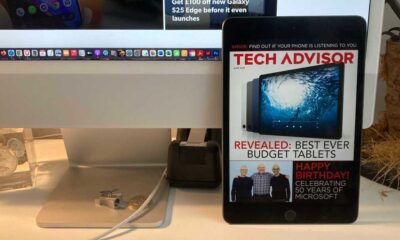A swipe file — a collection of work that you admire and would like to emulate — is a good way to keep up with what’s out there and what you wish you could incorporate into your own business. Traditionally, they’re physical creations — file folders, document boxes, etc. But I think that today most of us are more familiar and comfortable creating file systems digitally.
Another benefit to making your swipe file digital is that you can share it with your business partner, key members of your staff, or an outside marketing professional you’re working with. This can make collaboration a lot easier.
One of my favorite benefits of using a digital swipe file is that I can access it anywhere. If I see a great subway ad, I can take a picture of it, add some notes, and then upload it to the swipe file right then. Anytime I’m working on something that needs a little inspiration, I can pull it up through my computer as long as I have an Internet connection. That’s a big deal to me.
Here are four tools that will help you create and maintain a swipe file to inspire your future work.
1. Evernote
Evernote is a web app that uses notebooks to store information. You can create a notebook for your swipe file and upload notes into it. Each note could represent something you saw or it could represent an idea you have. Evernote has mobile, desktop, and web versions. You can upload 60 MB a month for a free Evernote account and then you buy more through the premium plan.
2. Dropbox
Dropbox is a web app that offers storage space for your files. You can create a swipe file and save it in Dropbox. Then you’d use Dropbox to edit it when you found something cool to add to it. You can use the web app, the desktop app, or the mobile app to upload and access those files. You get 2 GB of free space and can go premium to buy more.
3. Simplenote
Simplenote is a web app that is a lot like Evernote but it’s a lot more simple, too. Evernote handles videos and photos well but if you only do notes for your swipe file, Simplenote is probably better for you. It also offers editing history so if you’re using it with other collaborators, you can go back to older versions of the notes.
4. Google Keep
Google Keep is the note app of Google’s productivity suite. Think of it as a little sister to Google Docs. It’s not as robust as some of the others on this list but it’s light and fast. You can do basic color coding of notes, labeling, and sharing with other users. You also have the option of working on desktop or mobile. Storage is based on your Google storage limits, which gives you the first 15GB free and makes additional storage available for low prices.
There are even more small business tools that may be useful for your business and have the potential to ramp up your productivity. Try them all and see which ones has the greatest potential in your business.
Photo credit: Collaboration with digital files from aodaodaodaod/Shutterstock