Gadgets
EnGenius ECW526 WiFI 7 Access Point Review vs EnGenius ECW536 & Unifi 7 Pro
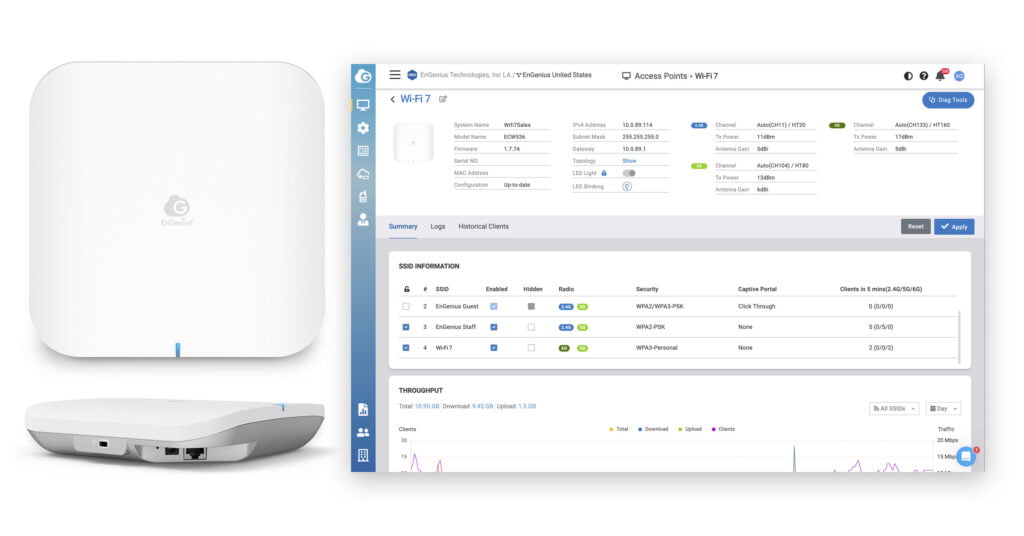
Please note that any links to online stores may be affiliate links. Review samples are provided by the company or PR agency, and they do not influence the content of my reviews. My opinions are honest and unbiased.
I recently tested the impressive EnGenius ECW536, which now acts as the primary access point in my home.
Initially priced at $1000, the EnGenius ECW536 has recently been discounted to $500, making it the most cost-effective 4×4 MIMO WiFi 7 AP with 10GbE.
More recently, EnGenius introduced the budget-friendly ECW526. Priced $200 lower, it features a 2×2 MIMO setup but retains the 10GbE uplink. While it may offer similar throughput to its pricier counterpart, it may not be as well-equipped to handle a large number of users.
EnGenius ECW526 vs ECW536 Specification
| Feature/Specification | ECW526 | ECW536 |
| — | — | — |
| Wi-Fi Standard | 802.11be (WiFi 7) | 802.11be (WiFi 7) |
| Frequency Bands | 2.4 GHz, 5 GHz, 6 GHz | 2.4 GHz, 5 GHz, 6 GHz |
| Max Data Rates | 2.4 GHz: 700 Mbps 5 GHz: 2,900 Mbps 6 GHz: 5,800 Mbps | 2.4 GHz: 1,400 Mbps 5 GHz: 5,800 Mbps 6 GHz: 11,600 Mbps |
| MU-MIMO | 2x2x2 | 4x4x4 |
| SU-MIMO | 2x2x2 | 4x4x4 |
| Antenna Gain | 2.4 GHz: 5 dBi 5 GHz: 6 dBi 6 GHz: 6 dBi | 2.4 GHz: 5 dBi 5 GHz: 6 dBi 6 GHz: 5 dBi |
| Ethernet | 1 x 10GE Port (PoE+) 1 x 10GE Port | 1 x 10GE Port (PoE++) |
| Power Source | PoE: 802.3at, 12VDC/2A Power Adapter | PoE: 802.3bt, 12VDC/3A Power Adapter |
| Max Power Consumption | 21W | 38W |
| Additional Interfaces | 1 x DC Jack, 1 x Reset Button | 1 x DC Jack, 1 x Reset Button |
| Max Concurrent Users | 512 | 512 |
| Management Features | Multiple BSSID, VLAN Tagging, QoS, SNMP, Fast Roaming | Multiple BSSID, VLAN Tagging, QoS, SNMP, Fast Roaming |
| Wireless Security | WPA2-PSK, WPA2-Enterprise, WPA3-PSK, WPA3-Enterprise | WPA2-PSK, WPA2-Enterprise, WPA3-PSK, WPA3-Enterprise |
| Operating Temperature | 0°C to 40°C | 0°C to 40°C |
| Storage Temperature | -40°C to 80°C | -40°C to 80°C |
| Humidity (non-condensing) | Operating: 90% or less, Storage: 90% or less | Operating: 90% or less, Storage: 90% or less |
| Dimensions | 190 x 190 x 39.5 mm | 230 x 230 x 37 mm |
| Weight | 720 g | 1270 g |
| Package Contents | Access Point, Ceiling Mount Base, Ceiling and Wall Mount Screw Kit, T-rail Mount Kit, Product Card | Access Point, Ceiling Mount Base, Ceiling and Wall Mount Screw Kit, T-rail Mount Kit, Product Card |
Unboxing
The EnGenius ECW526 shares the design of the ECW536 but is considerably smaller, making it a great fit for my SOHO setup. The ECW526 features a single 10GbE port and includes an additional 12V DC port for power, similar to the ECW536.
EnGenius Cloud & Set Up
The setup and settings for the ECW526 are identical to the ECW536, providing a familiar experience for EnGenius users.
WiFi 7 Settings
The access point settings allow for customization of radio and SSID settings, including:
Radio Settings:
- Channel
- Channel Width
- Target Tx Power
- Minimum Bitrate
- Client Limit
- Dynamic Channel Selection
- Client Balancing
- Mesh
- Zero Wait DFS
SSID Settings:
- Type (Wireless / SmarCast)
- Enabled Radio Bands
- Security Type
- Multi-Link Operation (MLO)
- 802.11r
- 802.11w
- Default VLAN
- Client IP address (NAT/Bridge/Tunnel)
- Dynamic Client VLAN Pooling
- Application Analysis
- Advanced settings like L2 isolation, mDNS Forwarding, Band Steering, BCMC Suppression
Test Set Up
For testing, I used:
WiFi 7 Performance
Multi-Link Operation (MLO)
MLO is a revolutionary feature in Wi-Fi 7 that allows devices to establish multiple connections across different frequency bands, enhancing throughput, reducing latency, and improving reliability. However, both the access point and client devices must support Wi-Fi 7 and MLO to benefit fully.
6GHz WiFi Throughput
The ECW526’s 10GbE port enables it to outperform most other options at a similar price point. While the throughput is impressive, consider the costs and power consumption of running a 10GbE network.
5GHz WiFi Throughput
2.4GHz WiFi Throughput
Power Consumption
The ECW526 has a maximum power draw of 21W, significantly lower than the ECW536’s 38W rating.
Price and Alternative Options
The EnGenius ECW526 is priced at $299 and offers a budget-friendly alternative to the ECW536. Other options like the TP-Link Omada EAP773 and Unifi U7 Pro Max provide similar features at varying price points.
Overall
The EnGenius ECW526 is a cost-effective solution for small office/home office users, offering impressive performance and a 10GbE port. While it may not have the same range as other models, it provides excellent value for the price.
-

 Destination8 months ago
Destination8 months agoSingapore Airlines CEO set to join board of Air India, BA News, BA
-

 Breaking News10 months ago
Breaking News10 months agoCroatia to reintroduce compulsory military draft as regional tensions soar
-

 Gadgets3 months ago
Gadgets3 months agoSupernatural Season 16 Revival News, Cast, Plot and Release Date
-

 Tech News12 months ago
Tech News12 months agoBangladeshi police agents accused of selling citizens’ personal information on Telegram
-

 Productivity11 months ago
Productivity11 months agoHow Your Contact Center Can Become A Customer Engagement Center
-

 Gadgets3 weeks ago
Gadgets3 weeks agoFallout Season 2 Potential Release Date, Cast, Plot and News
-

 Breaking News10 months ago
Breaking News10 months agoBangladesh crisis: Refaat Ahmed sworn in as Bangladesh’s new chief justice
-

 Toys12 months ago
Toys12 months ago15 of the Best Trike & Tricycles Mums Recommend





















