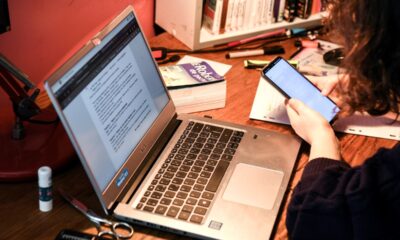Gadgets
Cevaton S3 portable monitor review: Three times more productive

Key Takeaways
- Cevaton S3 Portable Monitor has dual 1920×1080 displays for seamless multitasking.
- The setup is easy, with multiple USB-C cables included as well as a built-in stand for easy placement.
- It’s a great monitor for text-based tasks, but it lacks color calibration and can be heavy for true portability.
Working with multiple monitors connected to my laptop is a total game-changer, and I find it nearly impossible to work on my laptop without at least one portable USB-C monitor connected. As a remote worker, I highly recommend using multiple screens — I keep my word editor on one, and have my Microsoft OneNote on the other.
I recently came across the Cevaton S3 Portable Monitor, which features two USB-C 14-inch monitors that clip onto the sides of your laptop’s display. I’ve spent the past few weeks working with the Cevaton S3 on my primary laptop, and I’m surprised at how much having a triple-display setup has sped up my own workflow. Whether it’s writing this review or editing my photography projects in LightRoom, having two additional screens on my MacBook Pro has been nothing short of a delight.
The Cevaton S3 Portable Monitor solves the problem of limited screen space with today’s ultraportable and small laptops, but I wouldn’t go as far as to say it’s the best solution for a work-from-home setup. I came away with a lot of notes regarding the performance and actual portability of the Cevaton S3 the longer I used it.

Recommended
Cevaton S3 Portable Monitor
$280 $300 Save $20
The Cevaton S3 Portable Monitor expands your workspace with two 1920 x 1080 resolution displays that clip on to the sides of your laptop’s display.
- Dual display’s with integrated stand
- Multiple USB-C converter cables included
- 1080p resolution
- Color calibration isn’t the greatest
- Heavy at 4.6 pounds
- Power hungry
Price, availability, and specs
Available now for $300
You can pick up the Cevaton S3 Portable Monitor from Amazon. It currently retails for a MSRP price of $300, but at the time of writing you can save $20 and get it on sale for $280. The Cevaton S3 features two 14-inch IPS LCDs with a 1920 x 1080 resolution. Both displays feature a 16:9 aspect ratio and 300 nits of brightness. At 300 nits, it’s definitely not the brightest screen, but it’s in-line with the vast majority of SDR portable monitors on the market.
There are three USB-C ports located on the back of both displays, and you can connect the Cevaton S3 to any USB-C laptop. I’ve been testing it primarily on my 14-inch MacBook Pro, but I have also tried it on for size with a 14-inch HP Chromebook. In terms of controls, there’s an OSD dial at the top of both screens that lets you adjust color, saturation, hue, brightness, and switch between pre-programmed viewing modes.
There’s also a foldable stand in the center of the Cevaton S3 that allows you to prop the monitors up without clipping them onto a primary display. Concerning portability, the Cevaton S3’s displays do fold into each other and the device comes with its own leather carrying bag, but its weight of 4.62 pounds gives it some heft in your tote.
I loved how easy the Cevaton S3 Portable Monitor set up was. Everything I needed cable-wise is included in the box, thankfully. Cevaton supplies you with multiple different USB-C cables, including USB-C to HDMI, and USB-C to USB-A, in addition to the USB-C to USB-C cables. The Cevaton S3 is plug-and-play, so once I connected the cables to my laptop, the displays turned on, and I could adjust my display settings accordingly.
Having the monitors clipped to the sides of my main display, I found it to be a much more immersive working experience than having a portable monitor sitting next to my laptop. I also appreciated the compatibility of the Cevaton S3 — both displays feature three USB-C inputs, labeled USB-C, USB-A, and HDMI. Knowing which port to use for your converter cables can be a difficult trial-by-error process, so having them laid out and labeled this way makes it simple to connect to virtually any laptop.
The folding design of the Cevaton S3 is great, and I appreciate that Cevaton includes a leather carrying case that’s great to stow the monitor when I’m not using it. The overall build quality feels high, and the stand that holds both monitors side-by-side has a plastic base that can be used to expand the S3, allowing you to fit the monitors to multiple sized displays.
I used 14-inch laptops in my testing, but the Cevaton S3 expands wide enough to fit 16-inch laptop screens as well. The quality feels very sturdy, with a combined plastic and metal construction featuring rubberized clips that make everything feel more solid. It’s a portable monitor set that I have no worries about if I throw it into my backpack for the daily commute. It also feels strong when connected to your laptop, but it does come at the cost of added weight.
-

 Destination8 months ago
Destination8 months agoSingapore Airlines CEO set to join board of Air India, BA News, BA
-

 Breaking News10 months ago
Breaking News10 months agoCroatia to reintroduce compulsory military draft as regional tensions soar
-

 Gadgets3 months ago
Gadgets3 months agoSupernatural Season 16 Revival News, Cast, Plot and Release Date
-

 Tech News12 months ago
Tech News12 months agoBangladeshi police agents accused of selling citizens’ personal information on Telegram
-

 Productivity11 months ago
Productivity11 months agoHow Your Contact Center Can Become A Customer Engagement Center
-

 Gadgets3 weeks ago
Gadgets3 weeks agoFallout Season 2 Potential Release Date, Cast, Plot and News
-

 Breaking News10 months ago
Breaking News10 months agoBangladesh crisis: Refaat Ahmed sworn in as Bangladesh’s new chief justice
-

 Toys12 months ago
Toys12 months ago15 of the Best Trike & Tricycles Mums Recommend