Gadgets
How to use Rufus AI to shop smarter on Amazon
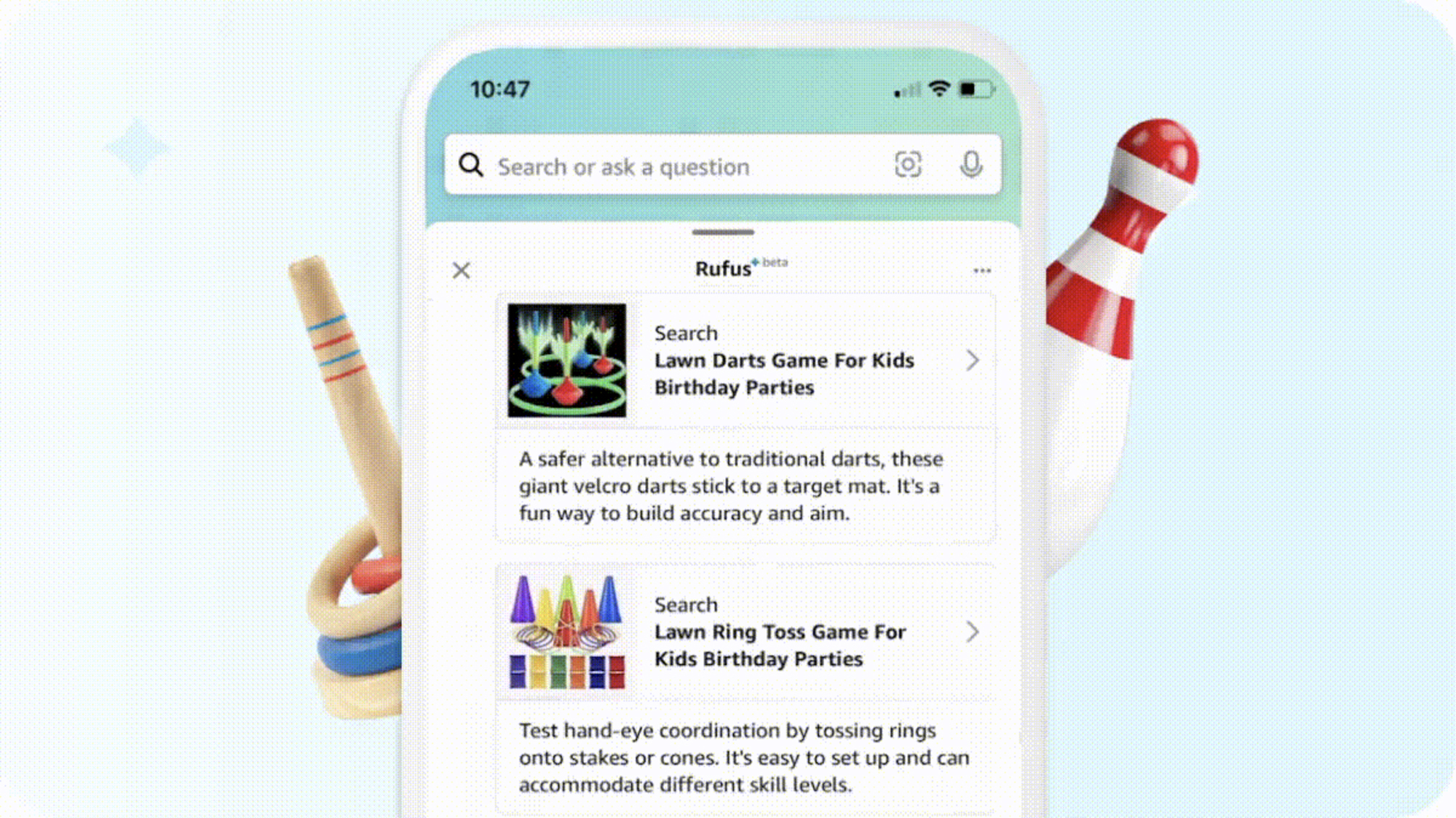
How Rufus works, and where to find it
Rufus might offer prompt suggestions based on your browsing history. Screenshot: Amazon
If you’re familiar with AI chatbots such as ChatGPT or Gemini, Rufus is very much along the same lines. It’s trained on “Amazon’s extensive product catalog, customer reviews, community Q&As, and information from across the web”, which it then sifts through, connects together, and summarizes to respond to your questions.
These bots, however, don’t just copy and paste information—they’re designed to generate fresh and original responses, so (as always with these AI models) mistakes can be made. Amazon says Rufus “may not always get things right,” so it’s worth double-checking important details—don’t assume everything Rufus sells is 100 percent correct, and don’t share private or personal information with it.
If you’re using the Amazon Shopping app for Android or iOS, you’ll find Rufus on the right of the navigation bar at the bottom (the Rufus logo is two blobs with a star next to them): Tap the button to bring up a chat window and start asking questions. If you’re shopping through the Amazon website, you’ll see the Rufus button up on the left-hand side of the toolbar at the top.
Straight away, Rufus will make suggestions about questions to ask—some of these may be related to recent searches or recent purchases. Click or tap on any of the suggestions, or enter your own question or prompt, and Rufus springs into action.
After each response, you get the opportunity to ask follow-up questions (Rufus will remember the conversation history), and rate the responses you’ve been given (via the thumbs up or thumbs down buttons). You can clear your chat history in Rufus, but only in the app, and not on the web: Tap on the three dots (top right), then choose Manage chat and Clear chat history.
Questions and prompts to try with Rufus
One of the ways to use the bot is to ask questions about products. Screenshot: Amazon
Rufus knows what you’re looking at on the Amazon platform, so you can ask it questions about a product you’ve got up on screen. You can ask how much an item weighs, for example, or which materials it’s made of, or what the battery life is like. In some cases, the bot will make direct reference to something in the listing.
Going beyond individual product pages, Rufus can answer shopping questions more generally. You might want to ask what the best tool is for a particular job, or how two specific items compare to each other, or what a certain item actually does (and how). You can ask about trends in product categories as well—and see what’s proving popular with other shoppers, for instance.
You can get quite creative with these questions. For example, you’re able to ask about the tools and materials needed to make a garden shed, or about presents that would be suitable for a 5-year-old child’s birthday, or about extras you might need for a dinner party. Any kind of advice you need, Rufus will attempt to give you some pointers.
This is where Rufus becomes more like other generative AI chatbots out there: If you’re stuck for shopping inspiration, or you’re not sure how two types of TV tech compare, then you can get answers. The questions you ask don’t have to be specifically about what’s being sold on Amazon, though you are quite likely to see links to see some related items on the site anyway.
Finally, you can also chat with Rufus about the status of your current orders, or the last time you ordered (for example) packing tape. Sometimes you’ll get a direct answer, and sometimes you’ll be given a link for a relevant page on the Amazon site to follow. And if you’re wondering how Amazon came up with the name, by the way, then it’s to do with one of Amazon’s earliest employees.
-

 Destination8 months ago
Destination8 months agoSingapore Airlines CEO set to join board of Air India, BA News, BA
-

 Breaking News10 months ago
Breaking News10 months agoCroatia to reintroduce compulsory military draft as regional tensions soar
-

 Gadgets3 months ago
Gadgets3 months agoSupernatural Season 16 Revival News, Cast, Plot and Release Date
-

 Tech News12 months ago
Tech News12 months agoBangladeshi police agents accused of selling citizens’ personal information on Telegram
-

 Productivity11 months ago
Productivity11 months agoHow Your Contact Center Can Become A Customer Engagement Center
-

 Gadgets4 weeks ago
Gadgets4 weeks agoFallout Season 2 Potential Release Date, Cast, Plot and News
-

 Breaking News10 months ago
Breaking News10 months agoBangladesh crisis: Refaat Ahmed sworn in as Bangladesh’s new chief justice
-

 Toys12 months ago
Toys12 months ago15 of the Best Trike & Tricycles Mums Recommend























