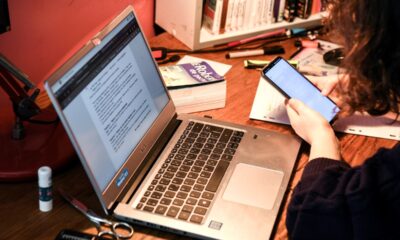Gadgets
Obsbot Tiny 2 Lite Review vs Tiny 2

Please note that any links to online stores may be affiliate links. The company or PR agency provides most or all of the review samples, but they do not have control over my content, and I always provide my honest opinion.
I have previously reviewed the Obsbot Tiny 2, Tiny 4K, and Tail Air, all of which I found to be excellent. I still use the Tiny 2 as my main webcam today.
During NAB 2024, Obsbot announced its latest camera, the Tiny 2 Lite. This camera offers almost the same features as the Tiny 2 but with a smaller image sensor and a lower price point.
The Obsbot Tiny 2 Lite has a 1/2” CMOS image sensor, 48M effective pixels, and an f/1.8 aperture. It also features a 2-axis gimbal and built-in dual omni-directional mics with noise reduction.
The Tiny 2 Lite has almost all the same features as the Tiny 2, but with a smaller sensor size. The overall design is similar, with the main difference being the monitor mount, which is built-in on the Tiny 2 Lite.
One of the standout features of the Tiny 2 Lite is its large 1/2″ CMOS sensor and Ultra HD 4K resolution, which delivers incredibly detailed and true-to-life video. The camera also features intelligent auto-tracking with auto zoom, customisable preset modes, and crystal-clear audio with dual noise-canceling mics.
Overall, the Obsbot Tiny 2 Lite is a versatile and easy-to-use camera that offers premium features at an affordable price point. With dimensions of 48.37 x 46.46 x 64.2mm and a weight of just 91.4g, the Tiny 2 Lite is compact and lightweight, making it easy to carry around while still delivering exceptional performance. Its integrated tilt hinge and tripod mount allow for versatile placement options to achieve the perfect camera angle. Whether you want to mount it on your monitor, place it on a desk, or attach it to a tripod, the Tiny 2 Lite offers flexibility. It is compatible with major video conferencing and live streaming software like Zoom, Microsoft Teams, and OBS Studio. Simply plug it in using the included USB cable, and you’re good to go, no need for drivers or additional software. With features like 360° horizontal rotation, 90° vertical tilt, and various shooting modes, including portrait and upside-down orientations, the Tiny 2 Lite can adapt to any setup or filming scenario. Whether you’re attending a meeting, giving a presentation, streaming on Twitch, or creating TikTok videos, the OBSBOT Tiny 2 Lite provides professional-level features and ease of use. With a wide range of interests, I offer a unique perspective on tech blogging by integrating lifestyle, fitness, and the latest tech trends.
I have a strong academic background, holding a BSc in Information Systems Design from UCLAN and a Master’s Degree in Computing. I have also obtained Cisco CCNA accreditation, showcasing my dedication to staying informed and ahead in the technology field.
Mighty Gadget has been consistently recognized as one of the top technology blogs in the UK by Vuelio. I am committed to delivering engaging and informative content to my readers, sharing my insights and passion for technology. Please rephrase this sentence.
-

 Destination8 months ago
Destination8 months agoSingapore Airlines CEO set to join board of Air India, BA News, BA
-

 Breaking News10 months ago
Breaking News10 months agoCroatia to reintroduce compulsory military draft as regional tensions soar
-

 Gadgets4 months ago
Gadgets4 months agoSupernatural Season 16 Revival News, Cast, Plot and Release Date
-

 Tech News12 months ago
Tech News12 months agoBangladeshi police agents accused of selling citizens’ personal information on Telegram
-

 Productivity11 months ago
Productivity11 months agoHow Your Contact Center Can Become A Customer Engagement Center
-

 Gadgets4 weeks ago
Gadgets4 weeks agoFallout Season 2 Potential Release Date, Cast, Plot and News
-

 Breaking News10 months ago
Breaking News10 months agoBangladesh crisis: Refaat Ahmed sworn in as Bangladesh’s new chief justice
-

 Toys12 months ago
Toys12 months ago15 of the Best Trike & Tricycles Mums Recommend