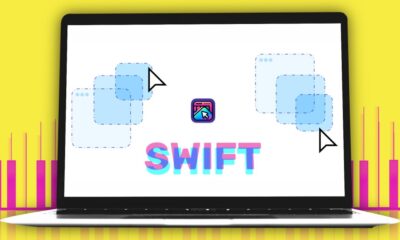Productivity
How To Choose The Best Timesheet App For Your Business

In the past, professionals used manual time sheets to track the time they spent on projects, ensuring accurate calculations of their work hours and earnings. However, time sheets have evolved significantly, with digital versions now being preferred for their enhanced features and functionalities. Timesheet apps offer a wide range of capabilities, including scheduling, employee monitoring, invoicing, task automation, and more.

For businesses looking to maximize ROI and employee productivity, utilizing a timesheet app is essential. If you’re not currently using one, it’s crucial to follow a process to select the best app for your specific needs. This process can also be applied to choosing software for other tasks.
Here are the key steps to follow:
1. Decide on the features you want
Begin by identifying the features you require based on your company’s needs, budget, and preferences. Create a list of these features on a spreadsheet or paper.
2. Check what people are saying about those features
Conduct thorough research on customer feedback regarding the app’s features. Look at testimonials, case studies, and reviews on the app’s website, as well as other sources like blogs and social media.
3. Test them out for yourself
Test the timesheet apps that meet your feature requirements and have positive user feedback. Involve all potential users, especially employees, in the testing process.

After testing, gather feedback from employees to finalize the app selection. This process can be applied to evaluating any software for your business, with the specific features being the only variable.
Key features to assess in a timesheet app include:
Attendance tracking
Ensure the app simplifies attendance tracking for your employees, offering various options for clocking in and out based on your needs.
Time tracking
Look for time tracking features that help monitor work hours, breaks, and productivity levels. Advanced apps can prevent time theft and provide productivity suggestions.

Calculating pay rates
Choose an app that automates payroll calculations based on custom pay rates, overtime, and penalties, saving time and ensuring accuracy.
Tracking and analytics
Opt for a timesheet app with analytics and AI capabilities to monitor employee performance, align with company goals, and enhance productivity.
Conclusion
These are essential features to consider when selecting a timesheet app. Feel free to add additional criteria as needed. If no existing app meets your requirements, consider developing a custom solution with the help of a software developer.
-

 Destination8 months ago
Destination8 months agoSingapore Airlines CEO set to join board of Air India, BA News, BA
-

 Breaking News10 months ago
Breaking News10 months agoCroatia to reintroduce compulsory military draft as regional tensions soar
-

 Gadgets3 months ago
Gadgets3 months agoSupernatural Season 16 Revival News, Cast, Plot and Release Date
-

 Tech News12 months ago
Tech News12 months agoBangladeshi police agents accused of selling citizens’ personal information on Telegram
-

 Productivity11 months ago
Productivity11 months agoHow Your Contact Center Can Become A Customer Engagement Center
-

 Gadgets3 weeks ago
Gadgets3 weeks agoFallout Season 2 Potential Release Date, Cast, Plot and News
-

 Breaking News10 months ago
Breaking News10 months agoBangladesh crisis: Refaat Ahmed sworn in as Bangladesh’s new chief justice
-

 Toys12 months ago
Toys12 months ago15 of the Best Trike & Tricycles Mums Recommend