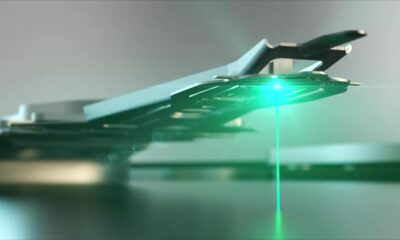Gadgets
4 lesser-known things I do with old USB drives

Summary
- Experiment with a portable OS: the process of booting OS from a USB drive on is easy both Windows and macOS.
- Run games directly from a USB drive, ensuring you have sufficient space and speed.
- Utilize the USB drive to back up important files with programs like Acronis True Image.
I have a lot of old USB drives lying around. The cheap storage solution is most famous for being an easy way to store Word docs and PDFs, but they can do so much more.
Did you know that with a USB drive you can create an encrypted locker for all of your passwords? If you have an old USB drive lying around, you can easily upcycle it and get more use out of it. Here are the four ways that I like to upcycle my old USB drives.
Related
Old PC, new tricks: 5 ways I’m rethinking my tired desktop
From turning an old desktop PC into a media server to aiding research, here are five ways I’m upcycling old desktops.
1
Experiment with a portable OS
Learn a new OS such as Linux with a USB drive and patience
Linux Mint
Installing a bootable OS on a USB drive is a breeze. All you’ll need to do is download whichever ISO files from whichever OS you desire, and then use a third-party tool (I prefer Rufus) to create a bootable drive. If you’re using a Windows-based computer, you’ll need to access your computer’s UEFI/BIOS, which can be done by pressing the designated key (typically your F1 key, but check your manufacturer first) at startup. Once you’re in the BIOS, look for a tab called boot order, and select the USB drive.
The process is actually a bit simpler on macOS, as you won’t need to download Rufus or any third-party programs, and can do the entire process, including booting from the USB drive with the built-in macOS Disk Utility feature. You’ll still need to download the OS ISO files to your USB flash drive, and then plug the drive in and access the Disk Utility application.
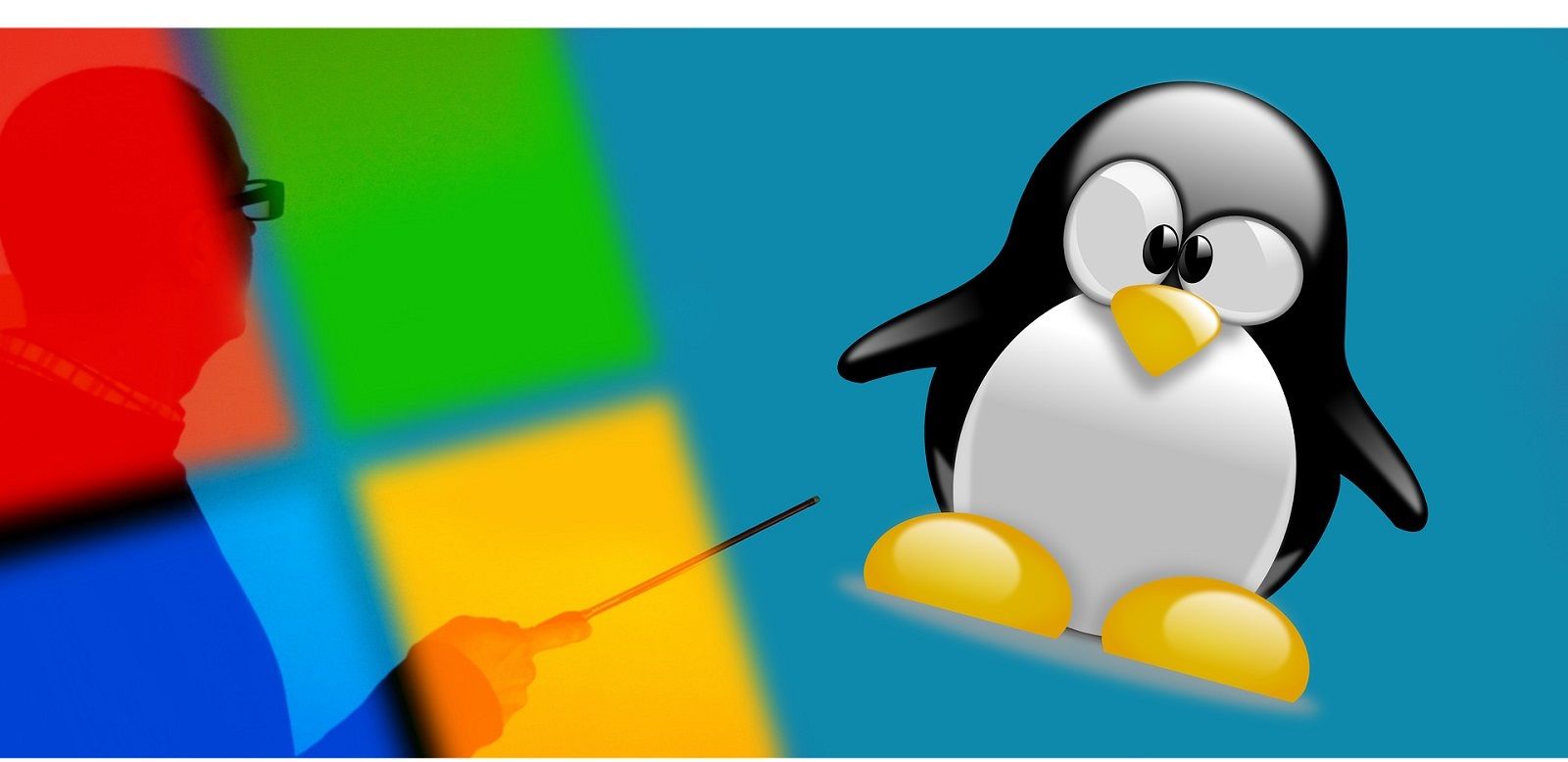
Related
What is Linux? Everything you’ve always wanted to know
Linux is a powerful operating system with much to offer – find out what it is and how to get started.
2
Play your favorite games
You can also store and run games directly on a USB drive
Nintendo
In addition to storing and running an OS from a USB drive, you can do the same thing with your favorite games. It’s an easy way to travel with your favorite games, and it allows you to run games on a computer without having to install games on multiple computers.
You can also easily move games from Steam to your USB drive and play them directly from there. However, you’ll need a USB drive that is both fast and has a lot of space. I recommend using any drive that is certified USB 3.0 or higher for speed and to make sure you have enough space for your games.
-

 Destination7 months ago
Destination7 months agoSingapore Airlines CEO set to join board of Air India, BA News, BA
-

 Breaking News9 months ago
Breaking News9 months agoCroatia to reintroduce compulsory military draft as regional tensions soar
-

 Tech News11 months ago
Tech News11 months agoBangladeshi police agents accused of selling citizens’ personal information on Telegram
-

 Breaking News9 months ago
Breaking News9 months agoBangladesh crisis: Refaat Ahmed sworn in as Bangladesh’s new chief justice
-

 Productivity10 months ago
Productivity10 months agoHow Your Contact Center Can Become A Customer Engagement Center
-

 Toys11 months ago
Toys11 months ago15 of the Best Trike & Tricycles Mums Recommend
-

 Gaming9 months ago
Gaming9 months agoThe Criterion Collection announces November 2024 releases, Seven Samurai 4K and more
-

 Guides & Tips9 months ago
Guides & Tips9 months agoHave Unlimited Korean Food at MANY Unlimited Topokki!