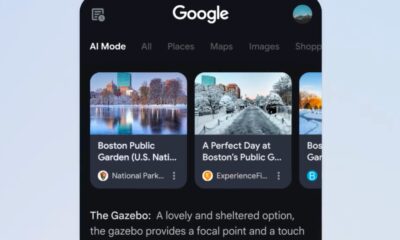Gadgets
Spotify search hacks
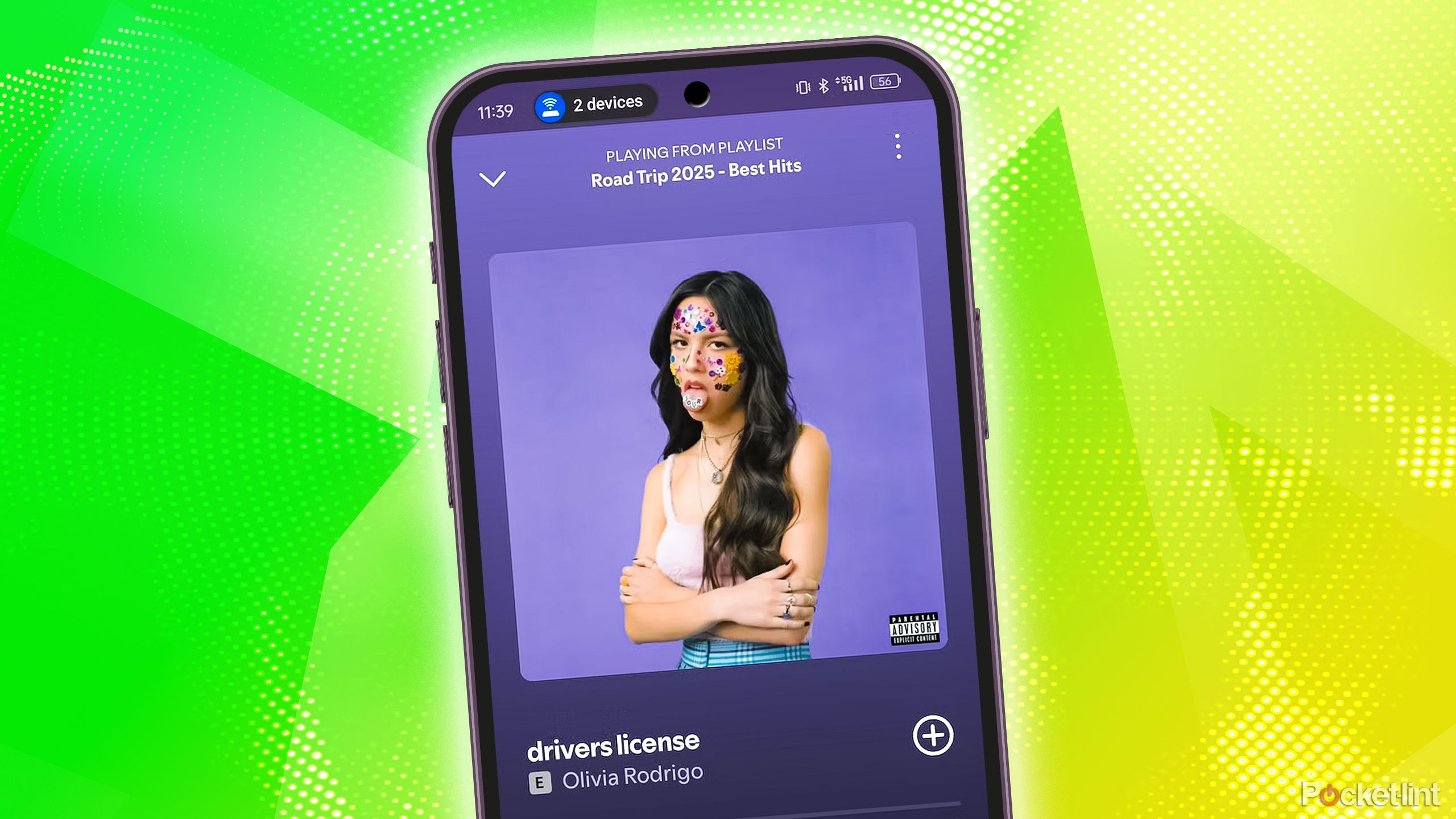
Summary
- Use filters to narrow your search and avoid common title confusion.
- Find playlists with the song you want by searching for a specific song and narrow it down by playlists.
- Search with lyrics to locate a song, even if it’s only a few words, to use the lyrics match tag in the Songs filter.
Do less searching and more listening. One of the most frustrating things about searching for music on Spotify is not finding what you’re looking for. Whether it’s a fun Christmas playlist or a specific song from a movie you’ve been trying to track down since you first heard it, Spotify can help you find it.
But the journey isn’t always easy. Plenty of songs share the same name — did you know that a song titled “Hold On” has appeared on the Billboard charts 17 different times? That means at least 17 different artists or bands have released a song with that title. So if you’re searching for it on Spotify, you’ll need to know exactly which one you want — or at least get creative with your search.
Related
This hidden Spotify audio setting is worth digging through menus to find
Hit the right setting for your location by embracing base volume.
There are some search tips and tricks that you can use when sifting through Spotify. Some may seem rudimentary while others are a bit more advanced. To help you track down the track that you want to hear, read on to find out the best Spotify search hacks for music, audiobooks, and podcasts.
-

 Destination7 months ago
Destination7 months agoSingapore Airlines CEO set to join board of Air India, BA News, BA
-

 Breaking News8 months ago
Breaking News8 months agoCroatia to reintroduce compulsory military draft as regional tensions soar
-

 Tech News11 months ago
Tech News11 months agoBangladeshi police agents accused of selling citizens’ personal information on Telegram
-

 Breaking News8 months ago
Breaking News8 months agoBangladesh crisis: Refaat Ahmed sworn in as Bangladesh’s new chief justice
-

 Guides & Tips9 months ago
Guides & Tips9 months agoHave Unlimited Korean Food at MANY Unlimited Topokki!
-

 Gaming8 months ago
Gaming8 months agoThe Criterion Collection announces November 2024 releases, Seven Samurai 4K and more
-

 Toys10 months ago
Toys10 months ago15 of the Best Trike & Tricycles Mums Recommend
-

 Tech News9 months ago
Tech News9 months agoSoccer team’s drone at center of Paris Olympics spying scandal