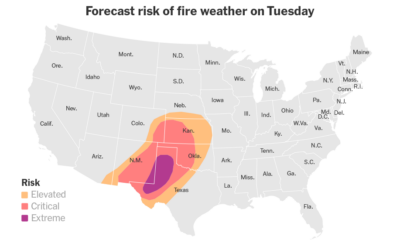Gadgets
How to use a VPN on a Fire TV Stick

Summary
- Streaming devices are essential for accessing popular shows on streaming services.
- Smart TVs may come with built-in streaming software, or you can opt for devices like Chromecast or Apple TV.
- Using a VPN on your Fire TV Stick enhances privacy and allows access to content from different regions.
Streaming devices are crucial for nearly everyone in today’s world. Streaming services offer a wide range of TV shows, and a streaming device is necessary to access them. Popular shows like Severance, Stranger Things, The Bear, Reacher, and more are only accessible through a streaming device.
If you own a smart TV, it may already have built-in streaming software. Platforms like Roku OS, Samsung Tizen OS, LG WebOS, and Amazon Fire OS offer smart TV functionalities. However, if you don’t have a smart TV, you can use devices like Google Chromecast, Apple TV 4K, Roku Streaming Stick, or Amazon Fire TV Stick.
The Amazon Fire TV Stick provides a user-friendly experience and seamless integration with Prime Video. To enhance security, it is recommended to use a virtual private network (VPN) with your Fire TV Stick. Here’s how to do it.
Related
This Prime Video customization trick saved me so much time
Catalog what you want to watch so you actually watch it.

Amazon Fire TV Stick 4K
The Amazon Fire TV Stick 4K can stream in 4K resolution. It offers millions of titles on a variety of streaming services.
Why you should use a VPN on your Fire TV Stick
It’s all about privacy and unlocking content
If you haven’t used a VPN before, it offers a few perks when it comes to streaming. First off, it allows you to restrict access to your internet traffic by hiding your IP address when you’re using it. This will make it difficult for hackers to access your information, no matter where you’re browsing the Internet from. It also conceals your activity from your provider and encrypts your connection.
When it comes to streaming, VPNs are primarily used to unlock content that may only be accessible in specific regions. For instance, there are shows that are exclusive to certain countries or movies that are not available in particular parts of the world. By using a VPN, you can bypass these restrictions and access content that might not be available in your current location. Interested in watching a show from Netflix Spain but residing in the US? Simply add a VPN with a Spanish server to achieve this.

Related
My smart TV wasn’t actually smart until I did this
Keep nosy third-party affiliates at bay by maximizing your TV’s privacy.
How to install a VPN on a Fire TV Stick
It’s important to find the right one
Pocket-lint / Amazon
You will need to use a VPN that works with a Fire TV Stick and you need to have a Fire TV Stick that works with VPNs. Check both of these before continuing.
Not all Fire TV Sticks are compatible with VPNs. Some older models may not support the required software. However, many newer versions do, which is advantageous for users. Popular VPN options include NordVPN, CyberGhost, Surfshark, IPVanish, ExpressVPN, Windscribe, and others.

Related
Picking the Fire TV Stick over Roku is easy, and not just because it’s cheaper
Both of these streaming devices get you the shows you want, but which one has the edge?
When it comes to streaming though, VPNs are used mostly to unlock content that may only be available in certain regions.
-

 Destination7 months ago
Destination7 months agoSingapore Airlines CEO set to join board of Air India, BA News, BA
-

 Breaking News8 months ago
Breaking News8 months agoCroatia to reintroduce compulsory military draft as regional tensions soar
-

 Tech News10 months ago
Tech News10 months agoBangladeshi police agents accused of selling citizens’ personal information on Telegram
-

 Breaking News8 months ago
Breaking News8 months agoBangladesh crisis: Refaat Ahmed sworn in as Bangladesh’s new chief justice
-

 Guides & Tips9 months ago
Guides & Tips9 months agoHave Unlimited Korean Food at MANY Unlimited Topokki!
-

 Gaming8 months ago
Gaming8 months agoThe Criterion Collection announces November 2024 releases, Seven Samurai 4K and more
-

 Toys10 months ago
Toys10 months ago15 of the Best Trike & Tricycles Mums Recommend
-

 Tech News9 months ago
Tech News9 months agoSoccer team’s drone at center of Paris Olympics spying scandal