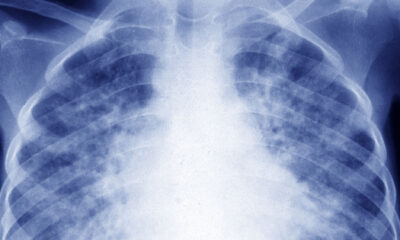Productivity
5 Ways to Effectively Track Employee Hours

Are you aware of how many hours your employees are putting in each week? If not, you’re not alone.
Many business owners struggle to accurately track employee hours, if they do so at all. This can result in various issues, such as employees working overtime without proper compensation and managers lacking insight into their team’s productivity.
In this article, we will explore 5 effective ways to track employee hours.
What Are the 5 Best Ways to Track Employee Hours?
- Mobile Apps
- Biometric Clock In
- Browser Plug-Ins
- Desktop Time clicks
- URL Tracking
Mobile Apps
Utilizing mobile apps is one of the most effective ways to track employee hours.
These apps not only provide easy access and convenience for both employees and managers but also offer a range of features that can streamline the process of tracking work hours.
Use GPS to Verify Employee Location
Many mobile apps include GPS tracking, enabling managers to confirm that employees are clocking in at the right location and during scheduled shifts.
Furthermore, these apps facilitate communication between employees and managers, allowing for swift resolution of any issues related to hours worked.
Another advantage of mobile apps is the quick generation and export of reports, saving time and resources for managers and HR departments by providing access to information on hours worked, overtime, and paid time off (PTO).
Overall, using mobile apps for tracking employee hours offers numerous benefits and can significantly enhance workplace efficiency.
Choosing the Right Mobile Time Tracking App
Choosing the appropriate mobile time-tracking app is crucial for effective hour tracking. Researching and comparing various options to find the best fit for your company’s needs and goals is essential.
Key features to look for in a mobile time-tracking app include:
- Ease of use
- Accuracy and reliability
- Flexibility for remote work or multiple job sites
- Integration with payroll and scheduling software
- Strong security measures to protect sensitive employee data
Opting for a platform that offers support and training resources for managers and employees can also be beneficial.
Cost is another important factor to consider.
While choosing the cheapest option may be tempting, investing in a high-quality app that saves time and provides accurate information is worthwhile. Selecting a scalable plan as your business grows or changes can also be advantageous.
Reading online reviews or seeking feedback from other companies using different mobile time-tracking apps can offer valuable insights.
By carefully evaluating your options, you can find a solution that meets your organization’s needs and streamlines the employee hour tracking process.
Biometric Clock-In
Implementing a biometric clock-in system is another effective method to track employee hours.
This system uses unique physical characteristics like fingerprints or hand geometry to accurately record employee clock-in and clock-out times.
Biometric systems help prevent “buddy punching,” where employees use a coworker’s clock-in time to receive payment for unworked hours.
These systems can also automate break recording, discouraging unauthorized or excessive breaks.
Streamline Payroll Processes
Biometric clock-in systems enhance payroll efficiency and security. They provide secure access to sensitive areas and reduce the need for manual adjustments and corrections in payroll processing.
By accurately tracking time, these systems save time and money, minimizing administrative costs associated with traditional time-tracking methods.
Implementing a biometric clock-in system enhances business productivity, cost-effectiveness, and security, offering a reliable method of tracking employee hours.
Browser Plug-Ins
Browser plug-ins are valuable tools for managing and tracking employee hours.
These plug-ins automatically track time spent on specific websites or tasks and generate reports for employers to review.
By using browser plug-ins, the tracking process becomes more efficient, eliminating manual time tracking and providing accurate data based on actual task durations.
Employers must communicate guidelines and expectations regarding plug-in usage to ensure appropriate use that respects employees’ privacy and personal time.
Overall, browser plug-ins offer an efficient and accurate way to track employee hours.
Desktop Time Clicks
Desktop time clicks are another effective method for tracking employee hours, allowing employees to clock in and out from their workstations conveniently.
Benefits of using desktop time clocks include:
- Remote clock-in and clock-out flexibility
- Reduced administrative costs by eliminating manual tracking
- Accurate time data based on actual activity
Employing desktop time clocks can streamline hour tracking and labor cost management.
Considering potential drawbacks and implementing appropriate policies can help companies leverage this technology for operational benefits.
URL Tracking
URL tracking is an effective method for monitoring employee hours by tracking the websites they visit during work hours.
By monitoring URLs, employers can assess employee internet usage and ensure they remain focused on work tasks.
URL tracking aids in monitoring employee productivity, identifying unproductive behaviors, and implementing filters to restrict access to certain websites during work hours.
URL tracking is easy to implement, often integrated into time-tracking software, and can offer a comprehensive view of employee behavior and productivity when combined with computer activity monitoring.
It provides an efficient way to monitor internet usage, maintain focus on work tasks, and enhance productivity during work hours.
Why Should You Track Employee Time?
Tracking employee time is essential for managing labor costs and ensuring productive work hours.
By utilizing various methods and tools, you can:
- Obtain accurate time records
- Manage project budgets effectively
- Comply with labor laws
- Enhance remote employees’ workflow productivity
Obtain Accurate Time Records
Tracking employee time provides accurate data on hours worked, offering insights into employee productivity and resource allocation.
Understand Project Budgets
Tracking employee time helps in project budget allocation, identifying labor requirements, and optimizing resource allocation for efficient project management.
It enables cost estimation for future projects, identifies workflow inefficiencies, and facilitates necessary adjustments for improved productivity and cost savings.
Ensure Compliance With Labor Laws
Tracking employee time is crucial for compliance with labor regulations, ensuring accurate record-keeping and minimizing legal risks.
By tracking time effectively, businesses can manage costs efficiently and maintain legal compliance.
Enhance Remote Employee Workflow Productivity
Tracking employee time is especially beneficial for managing remote workers, enabling monitoring of their productivity and making adjustments to maximize efficiency.
Effective time tracking tools contribute to improved workflow productivity for remote employees, enhancing overall business performance.
Did We Miss Anything?
Tracking employee time offers numerous benefits for businesses, from accurate data collection to compliance with labor laws and improved project management.
If you haven’t started tracking employee time, consider the advantages it can bring to your business goals.
Which methods will you implement to track employee hours? Share your thoughts in the comments below!
-

 Destination4 months ago
Destination4 months agoSingapore Airlines CEO set to join board of Air India, BA News, BA
-

 Tech News8 months ago
Tech News8 months agoBangladeshi police agents accused of selling citizens’ personal information on Telegram
-

 Breaking News6 months ago
Breaking News6 months agoCroatia to reintroduce compulsory military draft as regional tensions soar
-
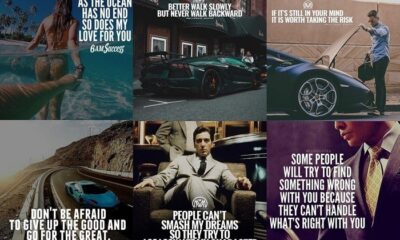
 Motivation8 months ago
Motivation8 months agoThe Top 20 Motivational Instagram Accounts to Follow (2024)
-

 Toys6 months ago
Toys6 months ago15 Best Magnetic Tile Race Tracks for Kids!
-

 Guides & Tips7 months ago
Guides & Tips7 months agoSatisfy Your Meat and BBQ Cravings While in Texas
-

 Gaming6 months ago
Gaming6 months agoThe Criterion Collection announces November 2024 releases, Seven Samurai 4K and more
-

 Toys8 months ago
Toys8 months ago15 of the Best Trike & Tricycles Mums Recommend