Gadgets
Canon Selphy QX20 Review: The Best of Both Worlds

Expert’s Rating
Pros
- Dual print sizes
- Gorgeous images
- Simple-to-use app
Cons
- Poor battery life compared to rivals
- No log of how many sheets/ink is left in app
- On the heavier side
Our Verdict
If you’re torn between what format you want for your photos, the Canon Selphy QX20 solves your problem. However, it’s not as easily portable as its rivals, and the battery life could be better.
Price When Reviewed
This value will show the geolocated pricing text for product undefined
Best Pricing Today
Price When Reviewed
$149.99
Best Prices Today: Canon SELPHY QX20
One of the biggest factors when choosing a portable printer is the size of the images you get – but Canon has created a device that gives you the option of two formats.
The Canon Selphy QX20 (not the catchiest name in the world, admittedly) supports both credit card-sized prints and square-format ones, so you can pick and choose what you’d prefer.
While the flexibility is great, there are a few things to keep in mind with this portable printer. Here’s my experience testing it, and how it compares to competing products from Instax, Kodak and more.
Design & Build
- Three colours
- 455g
- Guard rails for changing image formats
The Canon Selphy QX20 has an unobtrusive rectangular finish. It’s not as striking as the panel outer shell on Instax printers, but it’s still a nice piece of tech that won’t look out of place on your desk or around the home.
One big downside of the QX20 is how heavy it is. It weighs 455g (without the cartridge and paper), much heftier than the Polaroid Hi-Print and the Instax Square Link which weigh 255g and 236g respectively. Its dimensions of 102.2 x 145.8 x 32.9mm mean it can still fit in a small bag, but the portability factor isn’t as strong.
You can get the printer in three different colours in the UK: Sand White, Dark Grey and Terracotta Red. The latter is the one I tested and is a unique shade that’s not common on rival builds, though sadly it doesn’t seem to be available in the US at the time of writing.
Hannah Cowton-Barnes / Foundry
On the front you have a discreet Canon logo, and then the power button. Beneath this are the charge and status lights, which will change colors and flash depending on what’s happening with the printer.
On the top is the quick-release trigger for loading film and a USB-C port for charging. Prints are loaded at the back and have instructions on the packaging for how to do it. Ink cartridges are the same, though they’re loaded at the side.
One big downside of the QX20 is how heavy it is
Prints then eject out of the bottom, so you’ll need to lay the printer down flat. In addition, you’ll need to switch over the ink cartridges every time you change between the smaller prints and square ones.
It’s advised that you snap up the paper guard rails when switching between the different prints, which is easy to do.

Hannah Cowton-Barnes / Foundry
App & Features
- Bulk printing available
- Collages and editing optional
- Some key status indicators missing
You can print images from your smartphone via the Selphy app, which is available on iOS and Android. Once you’ve downloaded it, you can connect the printer using the QR code inside the cover for the ink cassette.
When connected, you’ll need to select whatever prints are loaded in the QX20. You’ll get the choice between simple prints and collage ones. Unlike some other rivals, you can queue up multiple images and edit them in one section, so they’re all produced one after another without you having to manually print multiple times.
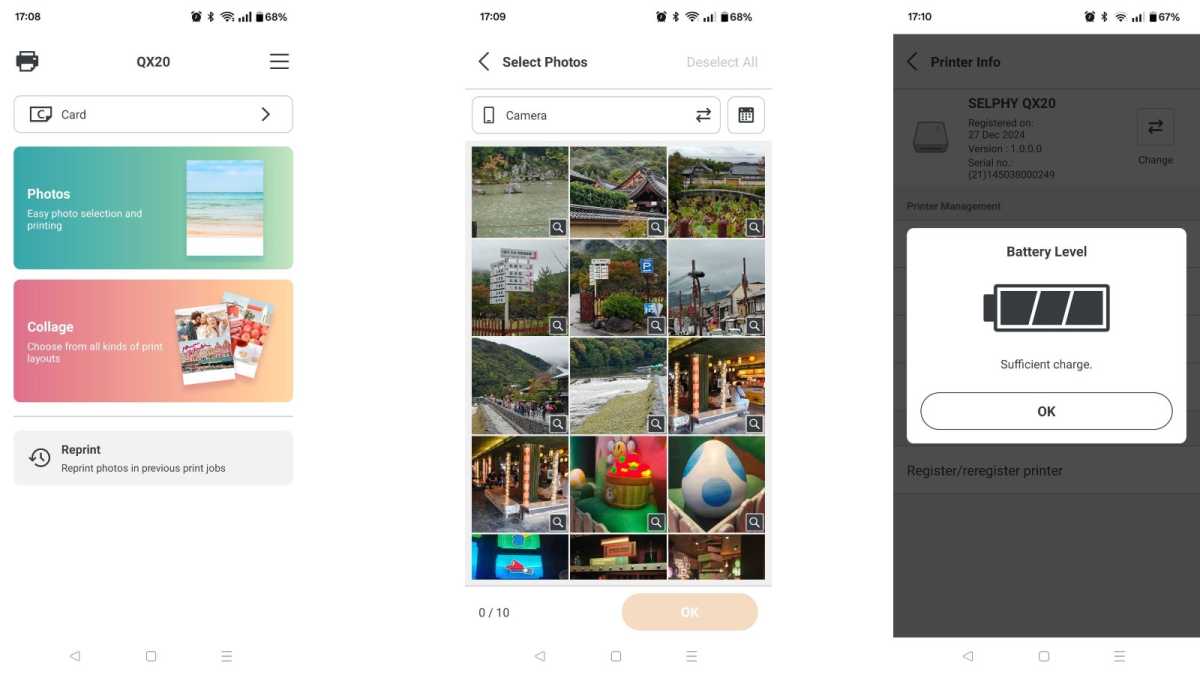
Hannah Cowton-Barnes / Foundry
There’s the option to change the orientation, shape and size of the border. You’ll always have a strip where you can write things, but this doesn’t have to be at the bottom. However, you can’t get a fully borderless print as you can with Zink images.
To edit an image size or add a filter, you must click on it – something not completely obvious in the app. If you want further customization such as stickers, text, and the ability to draw digital paint on a print, I suggest using the collage mode. While yes, you can add multiple images to one frame, you don’t have to.
Simple prints also have the option to add a date, which appears in retro orange lettering. You can adjust the order that the days, months, and years appear – though this date add-on isn’t an option in collage mode. You could, however, add this manually as text, if you wish.
There’s also the option to quickly reprint photos from previous jobs – this list resets each time you change over to a different print size.
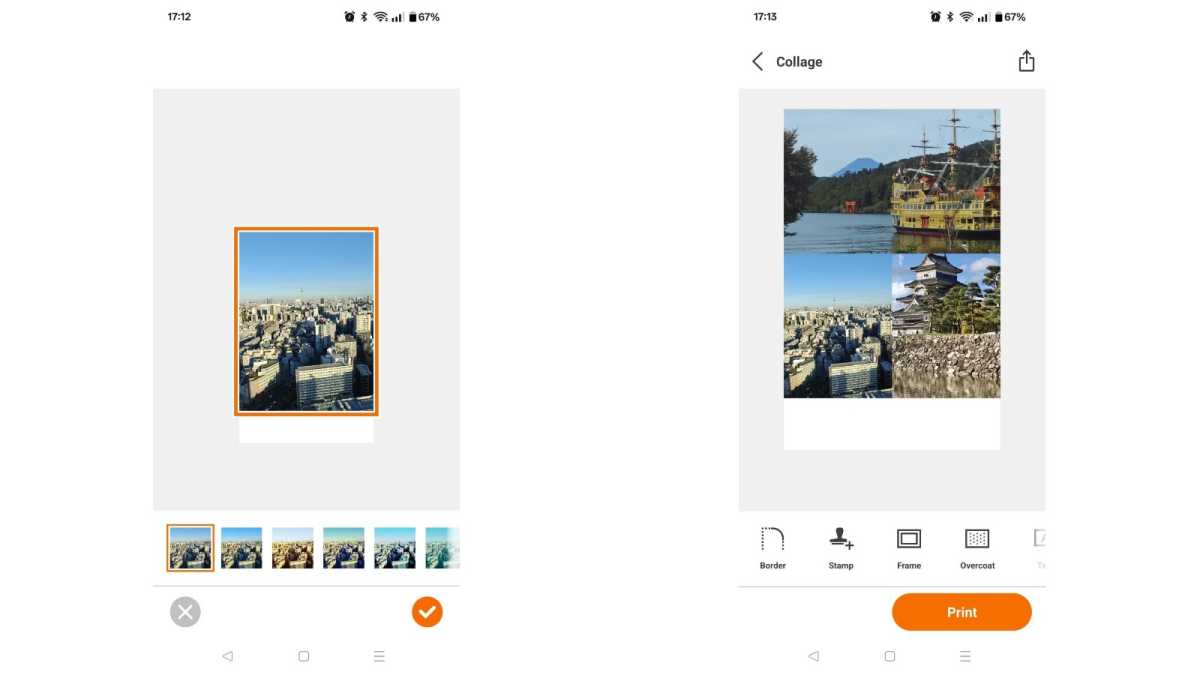
Hannah Cowton-Barnes / Foundry
The app syncs with your phone’s camera folders, with quick access to images you’ve downloaded from social media sites such as Facebook and Instagram. There’s also a calendar, which gives you the option to quickly navigate to photos taken from a certain date rather than scrolling all the way back through.
Like some other rivals, the app has some wasted areas on the homepage, with the manual and battery levels tucked away in drop-down menus at the top. It would be a much better use of space if these things were easily viewable on the main screen.
Otherwise, the app is easy to set up and straightforward – just a few layout tweaks would make it even better.
Print Quality
- Impressive prints
- Two formats
- 20 sheets can be loaded in one go
Like the Polaroid Hi-Print, the Canon Selphy QX20 uses the thermal dye process, which means it transfers dye through three passes of cyan, yellow, and magenta, before adding a final overcoat to protect it. Canon says prints can last up to 100 years if stored in optimum conditions – things such as sunlight will cause them to fade over time.
As a result, the prints take longer than rivals to eject at around 40 seconds. However, the results are bright, bold, detailed high-quality photos. They’re a notable improvement on images that use Zink paper and on par with glossy images found on real film prints by Instax. They also need no development time
-

 Destination8 months ago
Destination8 months agoSingapore Airlines CEO set to join board of Air India, BA News, BA
-

 Breaking News10 months ago
Breaking News10 months agoCroatia to reintroduce compulsory military draft as regional tensions soar
-

 Gadgets3 months ago
Gadgets3 months agoSupernatural Season 16 Revival News, Cast, Plot and Release Date
-

 Tech News12 months ago
Tech News12 months agoBangladeshi police agents accused of selling citizens’ personal information on Telegram
-

 Productivity11 months ago
Productivity11 months agoHow Your Contact Center Can Become A Customer Engagement Center
-

 Gadgets3 weeks ago
Gadgets3 weeks agoFallout Season 2 Potential Release Date, Cast, Plot and News
-

 Breaking News10 months ago
Breaking News10 months agoBangladesh crisis: Refaat Ahmed sworn in as Bangladesh’s new chief justice
-

 Toys12 months ago
Toys12 months ago15 of the Best Trike & Tricycles Mums Recommend




















