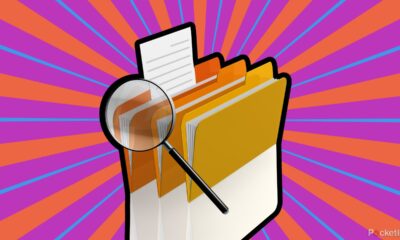Gadgets
7 note-taking apps for organization
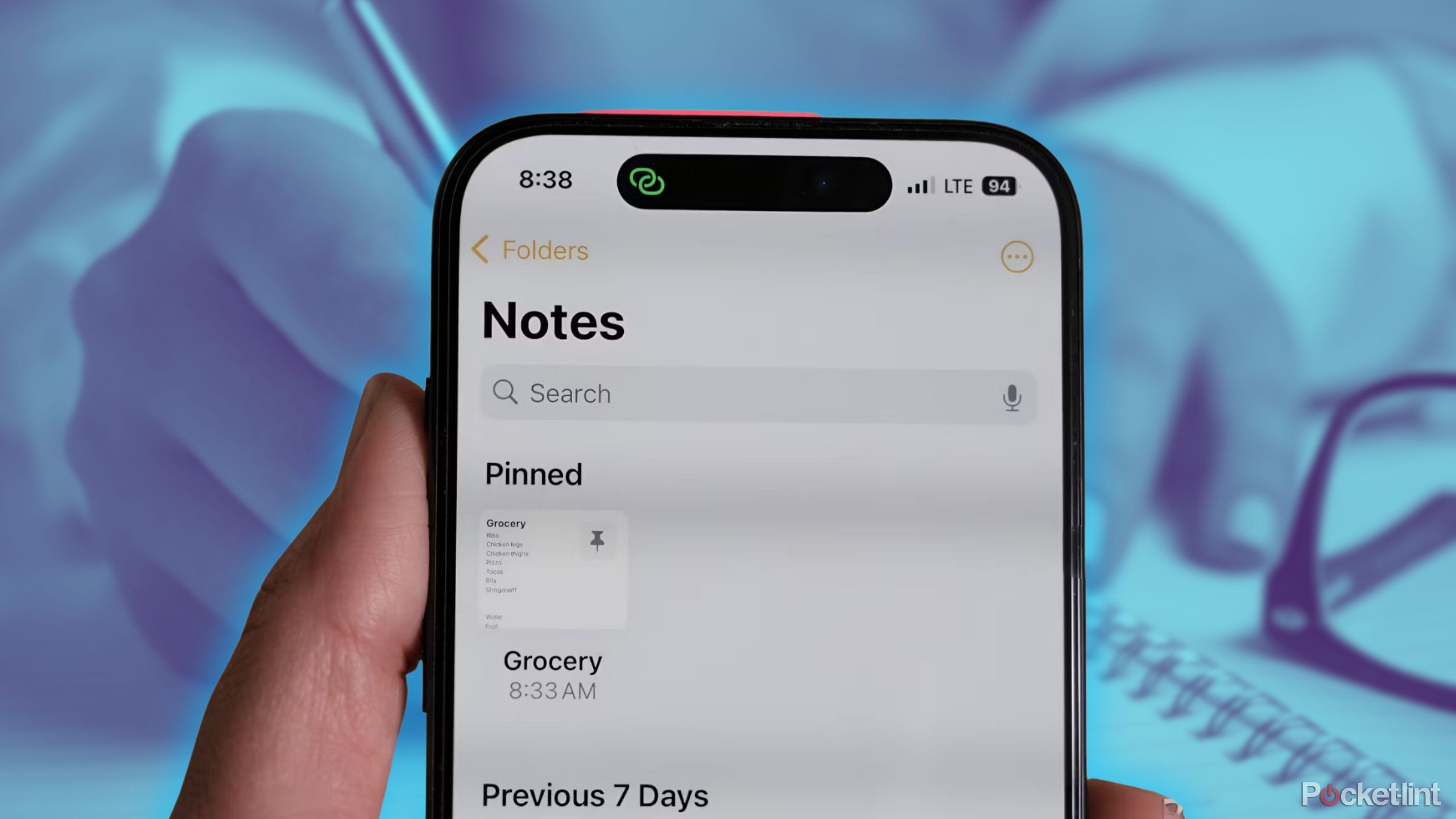
Key Takeaways
- It is possible to find a note-taking app that fits your needs, with options for organizing, syncing, and cross-platform support.
- Microsoft OneNote offers text formatting, voice input, and cross-platform support within the Microsoft ecosystem.
- For an intuitive Apple-based option, consider Apple Notes for easy access across devices, even on a web browser.
Note-taking is something we all do in some capacity. No matter if you need to write lists, copy down a phone number, or take detailed notes on a discussion or class, there’s a note-taking app out there that’s for you. The right note-taking app should simplify your workflow, and help you keep things organized. There’s a wide range of options now for a note-taking app; some are ideal for desktops, while others are designed to be used with phones and tablets. There are even some new apps that I’ve included that have been featured by Apple and have just been released to the public.
The right note-taking app will allow you to seamlessly jot down or dictate your notes across multiple platforms and have them synchronized and ready to go from anywhere. An even better hub of thoughts should also have organization systems that make it easy to search for and find your notes so that you can quickly reference information whenever you need it.
Related
9 essential productivity apps I install as soon as I get a new Mac
If you day is draining away while working on your Mac, try these 9 apps to make you infinitely more productive.
1 Microsoft OneNote
My favorite note-taking app
Microsoft / Pocket-lint

My top overall note-taking app
Microsoft OneNote
Microsoft OneNote manages to fit the bulk of Microsoft Word’s text-formatting and editing abilities into a lightweight note-taking app that handles everything from text, to audio, to handwriting and drawing.
- Free to use
- Supports handwriting input from tablets
- Cross platform support on iOS, Android, and Mac
- Works best within Microsoft’s app ecosystem
Microsoft’s OneNote is my favorite, hands-down, and it’s the note-taking app that I’ve used the most. OneNote is my daily driver for both my professional writing, but it’s also what I use to draft short stories and jot down daily reminders. It’s not the snazziest note-taking app available, but if you’ve used Microsoft Word, then OneNote’s interface, which features the same “ribbon” bar, should feel comfortable to you. Best of all, you can use OneNote with a free Microsoft Account.
-

 Destination8 months ago
Destination8 months agoSingapore Airlines CEO set to join board of Air India, BA News, BA
-

 Breaking News10 months ago
Breaking News10 months agoCroatia to reintroduce compulsory military draft as regional tensions soar
-

 Gadgets3 months ago
Gadgets3 months agoSupernatural Season 16 Revival News, Cast, Plot and Release Date
-

 Tech News12 months ago
Tech News12 months agoBangladeshi police agents accused of selling citizens’ personal information on Telegram
-

 Productivity11 months ago
Productivity11 months agoHow Your Contact Center Can Become A Customer Engagement Center
-

 Gadgets3 weeks ago
Gadgets3 weeks agoFallout Season 2 Potential Release Date, Cast, Plot and News
-

 Breaking News10 months ago
Breaking News10 months agoBangladesh crisis: Refaat Ahmed sworn in as Bangladesh’s new chief justice
-

 Toys12 months ago
Toys12 months ago15 of the Best Trike & Tricycles Mums Recommend