Gadgets
6 things to consider when buying a tablet case
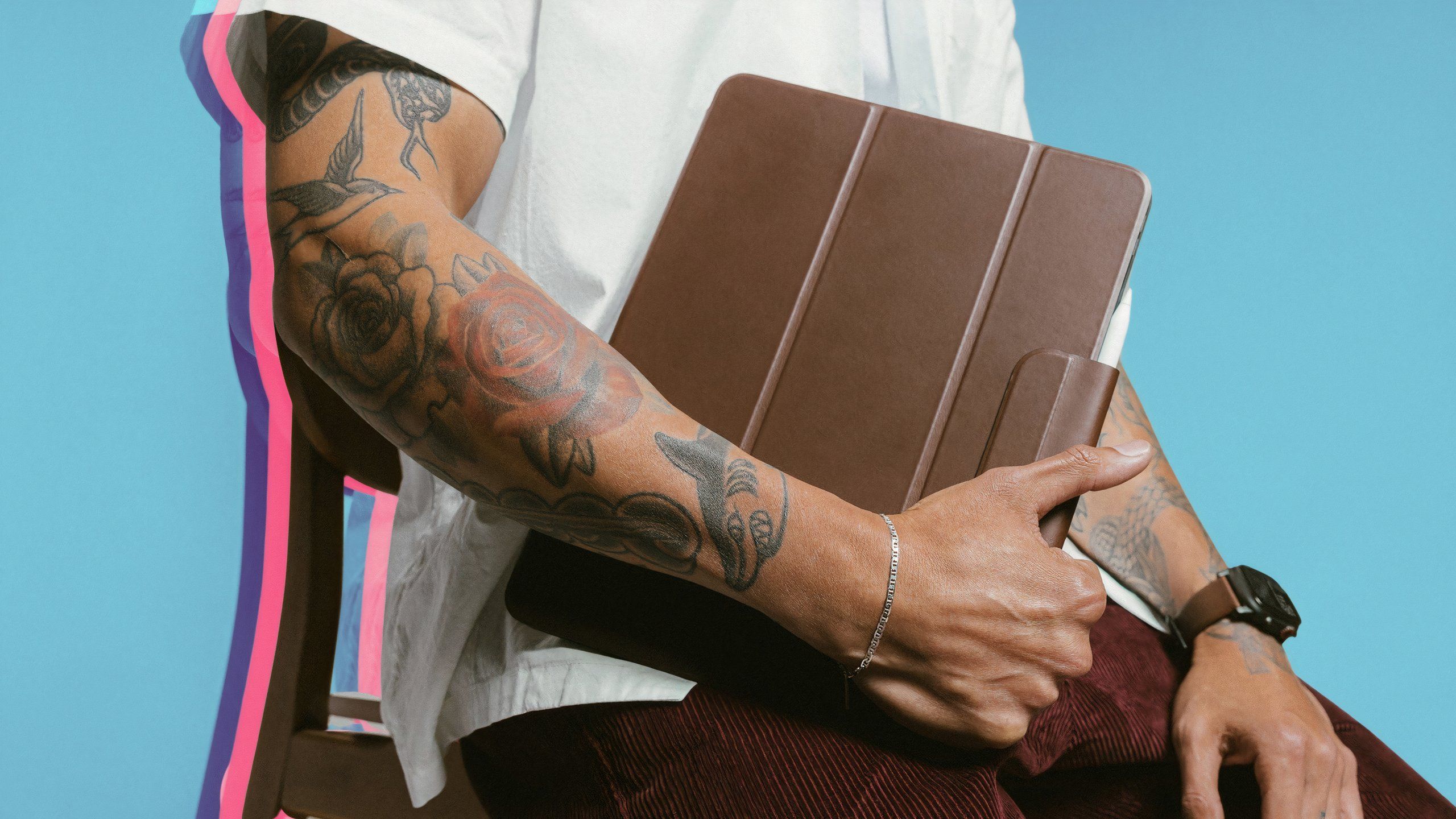
Summary
- A case for your tablet isn’t essential, but can help you use it in more ways.
- Keyboard cases can turn your tablet into a mini laptop, but add extra bulk.
- Ultimately, you have to decide what you’re using your tablet for, and how protective you need your case to be.
Unless the ultimate owner of your tablet is a child, using a case isn’t critical. Most tablets are well-constructed enough that you don’t need to worry about breaking them, and they’re mostly used while stationary.
What a good tablet case can do for you is make your tablet more functional, adding features, propping up the screen, and keeping any extra accessories you might have safe. With so many options to choose from, you want to make sure you know what you want before you buy. Here’s what you should keep in mind while buying a tablet case.
Related
Pocket-lint Awards 2024: Our top phone, tablet, streaming app, and more
The 2024 calendar year has been marked with quality tech products from start to finish — here are the gadgets we love the most at Pocket-lint.
1 Decide how you want to use your tablet
The activities you’re using it for could change the case you need
What you actually plan on using your tablet for can greatly change the kind of case you might need. If, for some reason, you do plan on using it outside, you might want something more protective. But it can be even simpler than that. Knowing that you might use your tablet in landscape orientation rather than portrait orientation could mean you need a different case.
If you’re using your tablet in landscape orientation to watch movies, you might want a case that can help prop it up. If you’re just using it to take notes or read articles, something that just protects the back of your tablet from scratches might be more important. Apple’s Smart Folio cases are expensive but strike a balance between acting as a simple stand and protection for the back of your iPad, but a silicone case with raised edges might do the trick too.

Related
How to turn your Android tablet into a virtual keyboard
Install a virtual keyboard on your Android tablet to enjoy touch-sensitive typing and smooth mouse movements using your PC or laptop.
2 To keyboard or not to keyboard
A built-in way to type takes up space
If you want to use your iPad as a tool for document creation or general writing, you might want a case with a keyboard. All modern tablets can connect to Bluetooth keyboards of all stripes, but it can be convenient to have that keyboard (and even a trackpad) directly built-in.

Apple Magic Keyboard for 11-inch iPad Pro
Apple’s Magic Keyboard is an iPad keyboard case that can be posed at multiple angles, has a built-in trackpad, and a pleasant-to-type-on keyboard. It’s much easier to use on a lap than other options, too.
Committing to a keyboard case does mean that you have to deal with extra bulk, and that you might need to take your tablet completely out of its case to use it any other way. That’s the way Apple’s Magic Keyboard works, but you can get Logitech’s Combo Touch case or Samsung’s Book Cover Keyboard and remove the keyboard from your tablet when you’re not using it.

Read our review
Apple Magic Keyboard for iPad review: Productivity gains
The Magic Keyboard for iPad Pro and iPad Air is pricey, but makes working on the go with your iPad a real possibility.
3 Consider what material works best
Hand-feel and extra protection
-

 Destination7 months ago
Destination7 months agoSingapore Airlines CEO set to join board of Air India, BA News, BA
-

 Breaking News9 months ago
Breaking News9 months agoCroatia to reintroduce compulsory military draft as regional tensions soar
-

 Tech News11 months ago
Tech News11 months agoBangladeshi police agents accused of selling citizens’ personal information on Telegram
-

 Breaking News9 months ago
Breaking News9 months agoBangladesh crisis: Refaat Ahmed sworn in as Bangladesh’s new chief justice
-

 Productivity10 months ago
Productivity10 months agoHow Your Contact Center Can Become A Customer Engagement Center
-

 Toys11 months ago
Toys11 months ago15 of the Best Trike & Tricycles Mums Recommend
-

 Guides & Tips9 months ago
Guides & Tips9 months agoHave Unlimited Korean Food at MANY Unlimited Topokki!
-

 Gaming9 months ago
Gaming9 months agoThe Criterion Collection announces November 2024 releases, Seven Samurai 4K and more



























